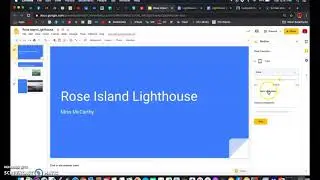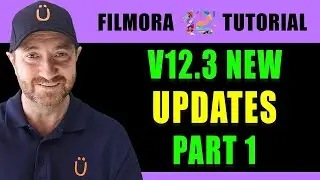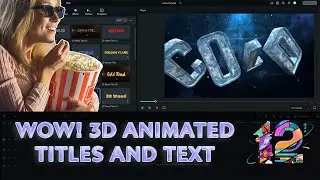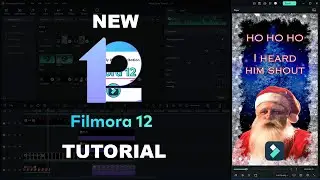A Guide To Creating Keyframes In Filmora : Easy Tutorial
Discover the secrets to creating stunning videos with keyframes in Wondershare Filmora. Please follow this link for more information: https://funwithfilmora.co.uk/. This comprehensive guide provides step-by-step instructions and tips for using keyframes to add motion and style to your videos, even if you're new to video editing.
This is a tutorial on how to keyframe in Filmora 12.
Filmora 12 allows you to apply a keyframe to many more actions than it does in Filmora 11.
In this video, I will show you how to use keyframes and get the most out of them.
👉 Download and try Filmora12 for free: https://bit.ly/400qDal
👉 Get a FREE 30-Day Trial with a TubeBuddy Paid Plan to optimise and grow your channel using my affiliate link: https://www.tubebuddy.com/signin?Retu...
👉 Join our mailing list: https://funwithfilmora.co.uk/#form/
Don't forget to like, subscribe, click on the notification bell, and leave a comment...I really do appreciate it.
Title: A Guide To Create Stunning Videos With Keyframes In Wondershare Filmora | FunwithFilmora.co.uk
This video explores information on A Guide To Create Stunning Videos With Keyframes In Wondershare Filmora, but also covers the following topics:
Keyframe Animation Tutorial For Wondershare Filmora
How To Use Keyframes In Wondershare Filmora For Smoother Animations
Creating Dynamic Video Effects With Wondershare Filmora Keyframes
✅ Subscribe To The Channel Fun with Filmora To Create Amazing Videos With Wondershare Filmora Video Editing Software: / @funwithfilmora
✅ Important Links To Follow:
👉 Wondershare sign-up link:
https://bit.ly/400qDal
✅ Stay Connected With Me.
👉 Website: https://funwithfilmora.co.uk/
👉 Instagram: / funwithfilmora
👉 Facebook: https://web.facebook.com/funwithfilmo...
👉 Twitter: / filmorafun
👉 TikTok: https://www.tiktok.com/@funwithfilmor...
✅ For Business Inquiries: [email protected]
=============================
✅ Recommended Playlists:
👉 Shorts:
• Dirty Dishes I've got the Power! #Fil...
👉 Tutorials:
• I lost my hand using Wondershare Film...
✅ Other Videos You Might Be Interested In Watching:
👉 Unleash Your Creativity with Filmora Effects: A Complete Guide
• Mastering Effects in Filmora : The Ul...
👉 How to Create Amazing Fly-Through Transitions with Filmora
• Create Amazing Fly-Through Transition...
👉 Filmora 11 Tutorial Part 2 - Instant Mode
• Filmora 11 Tutorial Part 2 - Instant ...
👉 Unboxing & Review of an AMAZING BUDGET Key light - edited in Wondershare Filmora 12
• Review : AMAZING BUDGET Key light : I...
👉 Unboxing and Review of the Andoer L4 Pro Camera Dolly @FilmoraWondershare
• Unboxing and Review of the Andoer L4 ...
=============================
✅ About Fun with Filmora.
Fun with Filmora is about creating videos with the easy-to-use yet powerful Wondershare Filmora video editing software and having fun at the same time.
I will show creative videos edited with Filmora and tutorials on how to use this amazing piece of software.
For Collaboration and Business inquiries, please use the contact information below:
📩 Email: [email protected]
🔔 Subscribe To The Channel Fun with Filmora To Create Amazing Videos With Wondershare Filmora Video Editing Software: / @funwithfilmora
=================================
#Filmora12 #FilmoraCertifiedCreative #madewithFilmora #WondershareFilmora #Filmora
Disclaimer: We do not accept any liability for any loss or damage which is incurred by you acting or not acting as a result of listening to any of our publications. For all videos on my channel: This information is for general & educational purposes only. Always consult with an attorney, CPA, or financial professional for advice based on your specific situation
Copyright Disclaimer: Under Section 107 of the Copyright Act 1976, allowance is made for "fair use" for purposes such as criticism, comment, news reporting, teaching, scholarship, and research. Fair use is a use permitted by copyright statute that might otherwise be infringing. Non-profit, educational, or personal use tips the balance in favour of fair use
© Fun with Filmora.