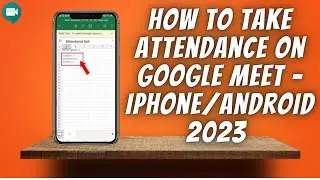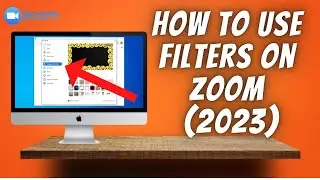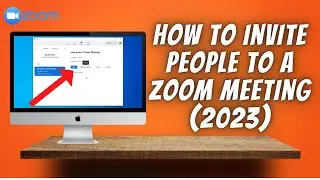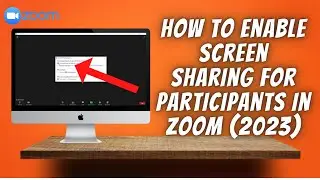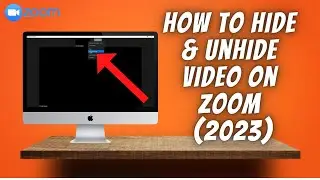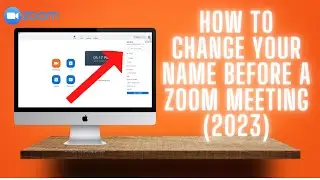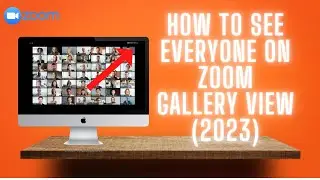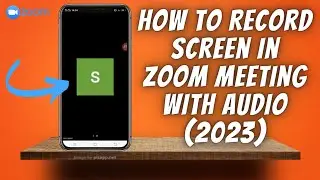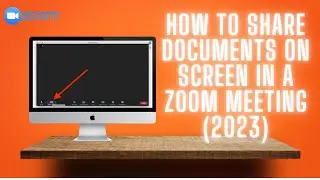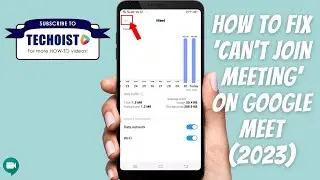How To Delete History On Google Chrome ✅
How To Delete History On Google Chrome
Learn how to delete history on Google Chrome by following the quick steps in this video.
UPDATED 2020 version: • How To Delete History On Google Chrom...
If you want to delete Google Chrome history,
click on the top right box, click "Tools," then "Clear browsing data."
Click "Clear browsing history."
You can also clear download history, clear cache, clear cookies - those are all optional.
But if you only want to clear browsing history on Google Chrome, only select that box.
Here you have the option of deleting history from the past hour, past day, past week, last 4 weeks, and the beginning of time.
Select the time you want to delete your history from.
Click "Clear Browsing Data."
Your browsing history will be cleared and deleted for the time you selected.
That's how to delete history on Google Chrome!
#DeleteChromeHistory #DeleteHistoryChrome




![Bartosz Domiczek - D2 Talks #33 [interviewed by Fabio Palvelli]](https://images.mixrolikus.cc/video/_sQkFBCvblE)