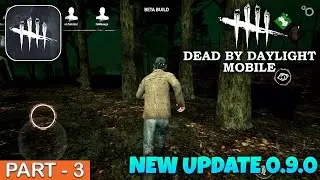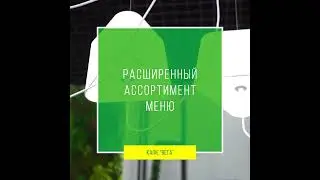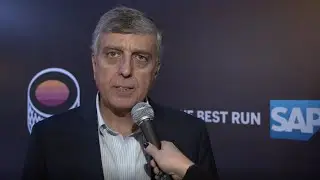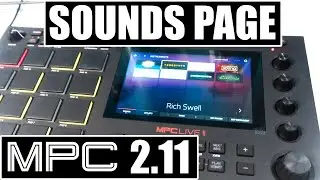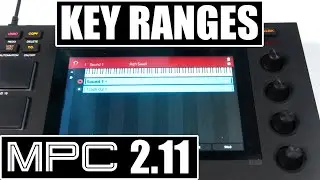MPC Beats MIDI Controller Transport Setup (MMC and MIDI CC Methods)
This video covers how to setup transport controls inside of the MPC Beats software using MMC or MIDI CC. You can use a MIDI controller like the ➡️MPD 226: https://amzn.to/33Q60Ti to control the start, stop, and record functions within MPC Beats.
📒 Show Notes 📒
MIDI Controllers With Pads
➡️MPD 218: https://amzn.to/3eStnBU
➡️MPD 226: https://amzn.to/33Q60Ti
➡️MPK mini MK3: https://amzn.to/31hJdhv
zZound Link:
➡️MPD 218: https://www.zzounds.com/a--3970767/it...
➡️MPD 226: https://www.zzounds.com/a--3970767/it...
➡️MPK mini MK3: https://www.zzounds.com/a--3970767/it...
🎶🎵 Sections Of This Video🎵🎶
00:00 Intro
00:37 See Description For Show Notes
01:09 Open MPC Beats
01:23 Got To Preferences And Turn On MMC
02:41 Open Your MIDI Editor And Set Transport To CC
03:23 You Can Do This With CC Buttons
03:33 Got To MID/SYNC Preference And Turn CONTROL On
03:54 Got To MIDI Learn
04:40 Create New MIDI Map
04:55 Press Learn Button Go To Transport
05:24 Assign Buttons
05:59 Turn Learn Off
06:35 Assign Record Button To Overdub
07:11 Assign Play Button on Controller To Play Start
07:24 Assign Stepforward and Stepback
⚡️ Free MPC Expansion: http://freempcsounds.com
⚡️ Free MPC Live Jump Start Guide: http://mpcjumpstart.com
⚡️ MPC courses: https://www.matthewcreating.com/store
//TOOLS & SERVICES I USE:
LoopCloud For Samples and Loops: https://loopcloud.com/?a_aid=5f1e6445...
VidIQ (insights for YouTube): https://vidiq.com?afmc=47o
DistroKid Use my VIP link for 7% off your first year’s membership:
http://distrokid.com/vip/mattstratt
DISCLAIMER: Some product links are affiliate links which means if you buy something we'll receive a small commission at no additional cost to you.
Social Media
Instagram: / matthewcreating
Facebook: / matthewcreating
Podcast: https://anchor.fm/matthewcreating