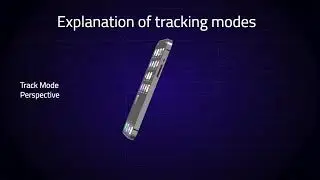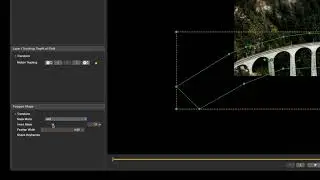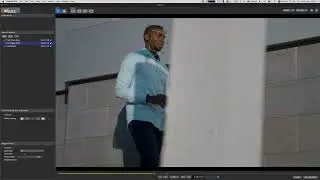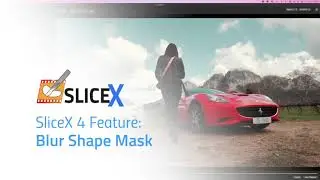Cutting out a layer with a tracked mask in FCP X using SliceX powered by mocha
create spline masks of any number of points and track them to movement using the academy award winning Mocha tracking engine. Isolate parts of the clip for color correction, vignettes, blurs, witness protection, adding depth of field, removing unwanted objects and many other uses.
This tutorial shows you how to track and blur an unwanted sign in shot using SliceX powered by mocha
• Free trial: coremelt.com/slicex/