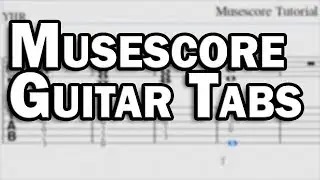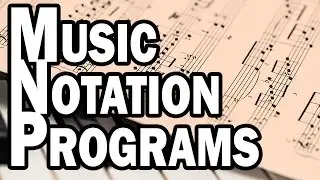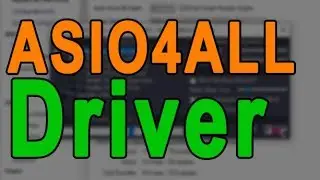Tracktion Waveform Tutorial (Part 2) – Audio Recording and Editing
Focusrite Scarlett 18i20
US: https://amzn.to/2Xyi4YD
UK: https://amzn.to/2xvFuyz
CAN: https://amzn.to/2LCvhZr
Akai MPK249
US: https://amzn.to/2x829Rp
UK: https://amzn.to/2N5Qq0j
CAN: https://amzn.to/2Y2ESw1
Waveform tutorial series: • Waveform Tutorials
Part 1 – Installation and Getting Started: • Tracktion Waveform Tutorial (Part 1) ...
Part 2 – Audio Recording and Editing: • Tracktion Waveform Tutorial (Part 2) ...
Part 3 – MIDI Recording, Piano Roll, and Quantization: • Tracktion Waveform Tutorial (Part 3) ...
Part 4 – Mixing, Signal Routing, and Plugins: • Tracktion Waveform Tutorial (Part 4) ...
Part 5 – Automation, Control Surfaces, and Exporting: • Tracktion Waveform Tutorial (Part 5) ...
DOWNLOAD WAVEFORM: https://www.tracktion.com/products/wa...
Waveform is a free digital audio workstation that is capable of audio recording and editing, MIDI and virtual instruments, and automation.
Part 2 of this tutorial series covers audio recording, input configuration, trimming and moving audio clips, and comping to record multiple takes.
Social Media:
Facebook: / yourhomerecording
Twitter: / yhrecording
Your Home Recording is a participant in the Amazon Associates program. We may receive a commission for eligible purchases through our product links.