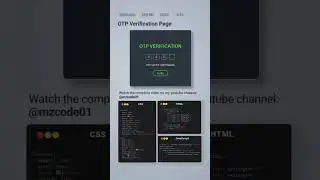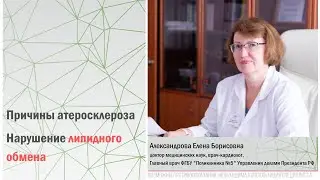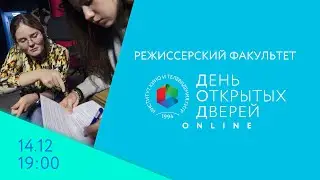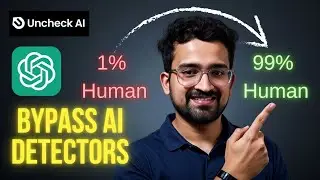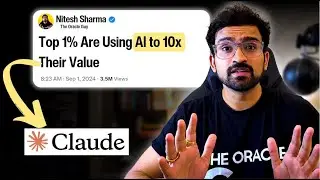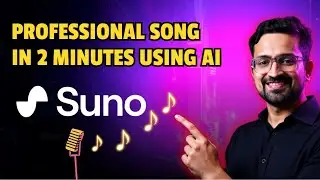AI POWERED Excel | Email Custom Reports in 1 Click!
Learn how to automate your Excel tasks with ChatGPT Excel! In this tutorial, we'll show you how to create and send custom reports via email in just one click. Say goodbye to manual data entry and hello to efficiency with ChatGPT Excel!
⚡ This video is part 2 of our Excel automation series. Watch the full series:
Part 1: Automated Report Preparation ➡️ • AI POWERED Excel | Simplify complex r...
Part 3: Automated Pivot Tables ➡️ • AI POWERED Excel | Create Pivot Table...
Never manually send reports again! Perfect for:
✓ Team Leaders
✓ Data Analysts
✓ Business Managers
✓ Operations Teams
ChatGPT Prompt:
You are a senior VBA automation expert who specializes in Microsoft Office integration and email automation systems, with particular expertise in Outlook-Excel interactions and enterprise-level email distribution systems.
I have an Excel workbook containing an "Executive_KPIs" worksheet with filtered business metrics. The sheet contains a column named "Zone_Manager_Email" with email addresses. Each Zone Manager should receive data specific to their zone via email. The email should be professional and include both the data table in the email body and the filtered data as an Excel attachment.
Create a VBA macro that:
1. Reads the "Executive_KPIs" worksheet
2. Identifies unique email addresses from the "Zone_Manager_Email" column
3. For each unique email:
Filters the data for that specific Zone Manager
Creates a professional HTML-formatted email body with:
Proper greeting
Brief summary of the data
Formatted table of their specific KPIs as per google branding colors
Professional signature
Attaches an Excel file with their filtered data
Sends the email using Outlook
4. Includes progress tracking and error handling
5. Logs all sent emails in a new "Email_Log" worksheet
#OutlookAutomation #ChatGPT #BusinessAutomation #ProductivityHacks #ExcelTips #EmailAutomation #excelmacro