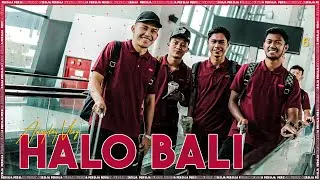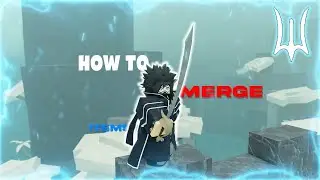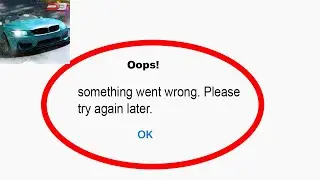Step-by-Step Guide: Deploying Your Static Website on GitHub Pages
🚀 Ready to showcase your website to the world? Learn how to deploy a static website on GitHub Pages with this comprehensive step-by-step tutorial! From setting up your repository to configuring, we've got you covered. Follow along and make your site live in no time!
📋 In this tutorial, we'll cover:
Creating a GitHub repository for your static site
Uploading your website files to the repository
Configuring the repository settings for GitHub Pages
Verifying and accessing your live website
🔗 Don't forget to like, subscribe, and hit the bell icon for more tech tutorials!
Tags:
#GitHubPages #StaticWebsiteDeployment #GitHubTutorial #WebDevelopment #GitHubRepository #WebsiteHosting #CodingTutorial #GitHubPagesSetup #WebDev #GitHubHosting #GitHubActions #StaticSiteGenerator #TechHowTo #OpenSource #GitHubWorkflow #CustomDomain #HTML #CSS #JavaScript #GitHubDesktop #VersionControl #CodingForBeginners #WebHostingTutorial #GitHubPagesGuide #FreeHosting #GitHubPagesCustomDomain #WebsiteDeployment #GitHubPagesTutorial #GitHubPagesWalkthrough