🗑️ Delete Data from SQLite in Android | Remove Records Using Kotlin
Welcome to Day 27 of our 30-Day Android Development with Kotlin series! 🚀 Today, we’ll learn how to delete data from an SQLite database in an Android application using Kotlin. Managing data efficiently is crucial, and deleting unnecessary records is an essential part of database operations.
🔹 What you’ll learn in this video:
✅ How to write a delete function in DBHelper
✅ Implement a delete button in RecyclerView
✅ Use SQLiteDatabase delete() method properly
✅ Best practices for handling safe deletions in Android apps
📌 After this video, you’ll be able to remove unwanted records from SQLite with just a tap!
📢 Don’t forget to Like, Share & Subscribe! 💖
🚀 Join our 30-day journey to master Android App Development!
#AndroidDevelopment #Kotlin #AndroidStudio #SQLite #DeleteDataSQLite #AndroidDatabase #RecyclerView #AndroidAppDevelopment #AndroidProgramming
Connect with e-Academyy on social media :
✅ Telegram: https:/telegram.me/eacademyy
✅ WhatsApp Channel: https://whatsapp.com/channel/0029Va8P...
📱 e-Academyy App : https://play.google.com/store/apps/de...
✅ Facebook: / eacademyyonline
✅ Facebook: / eacademyy
✅ Instagram: / eacademyy
✅ Youtube: / @eacademyy
✅ Website: https://www.eacademyy.in



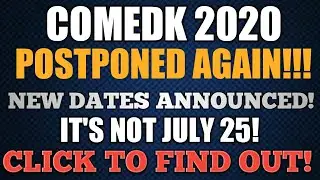
















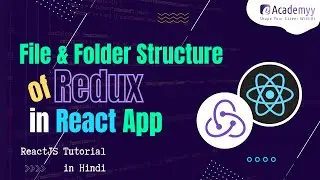





![How to Create Product Image in Canva? Design in Canva | Canva Tutorial For Beginner [2024]](https://images.mixrolikus.cc/video/PQvGtsjZcTc)
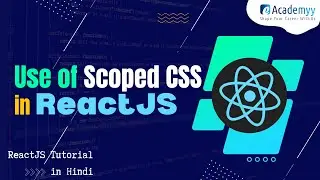
![How to Create Mock Up Image in Canva? Design in Canva | Canva Tutorial For Beginner [2024]](https://images.mixrolikus.cc/video/F6eXZ8U4tQs)
![How to Create Stoke around Image in Canva? Design in Canva | Canva Tutorial For Beginner [2024]](https://images.mixrolikus.cc/video/1L-650mA-Nw)
![How to Design Instagram Post with Canva? Design in Canva | Canva Tutorial For Beginner [2024]](https://images.mixrolikus.cc/video/EFAFlVC83fc)
![Create YouTube Thumbnail in Canva | Design in Canva | Canva Tutorial For Beginner [2024]](https://images.mixrolikus.cc/video/4-g0CpnGKmc)