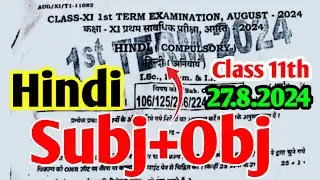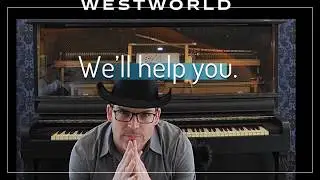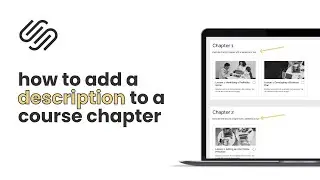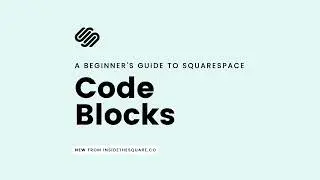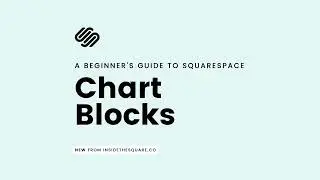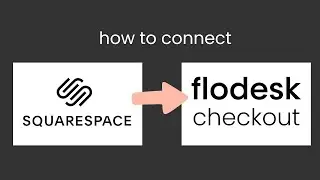How to customize a Squarespace shopping cart page // Change Squarespace Shopping Cart Style
The default Squarespace shopping cart page can be a bit limiting when it comes to customization using the design menu. 😬
But thanks to CSS, you can make it uniquely yours! In this blog post, you’ll learn how to change the font, colors, and even the layout of your Squarespace shopping cart page.
The codes from this tutorial are below, but make sure you watch the video first so you can understand how to use them.
/* Shopping Cart Title */
.cart-title {
color: #50bdb8;
font-family: serif;
text-transform:uppercase;
text-align: center
}
/* Cart Content */
.cart-container{
background: #e5f5f6;
border-radius: 15px;
padding: 1rem;
border:1 px solid #333;
width: 80vw;
margin:auto
}
/* Product Row */
.cart-row {
border:none!important
}
/* Product Image */
.cart-row-img{
border-radius: 15px
}
/* Product Title */
.cart-row-title {
color: #50bdb8!important;
font-family: serif!important;
}
This is just the start of all the cool things you can do with Custom CSS!
📑 Download my collection of CSS codes for Squarespace at https://insidethesquare.co/css
- -
❤️ Like this tutorial? Buy me a coffee to say thanks! ☕ https://buymeacoffee.com/insidethesquare
- -
⭐ NEW: List of my top 7 FREE Squarespace tutorials: https://insidethesquare.co/top7
- -
🙋 Need some help? Visit https://insidethesquare.co/code-help to see my current support options.
- -
💻 WEBSITE → https://insidethesquare.co
📧 NEWSLETTER → https://insidethesquare.co/email
🤳 INSTAGRAM → / thinkinsidethesquare
👍 FACEBOOK → / insidethesquare
📌 PINTEREST → / insidethesquare
- -
💸 GET 10% OFF YOUR FIRST YEAR OF SQUARESPACE 💸 Use my affiliate link and code INSIDE10 - You'll save 10% off your first annual subscription & Squarespace will give me a little commission for sending you their way 😎 🔗 INSIDE10 → https://insidethesquare.co/inside10
- -
The term "Squarespace" is a trademark of Squarespace, Inc. This video was not approved or endorsed by Squarespace, Inc. I just really love their platform ♥