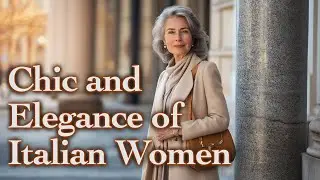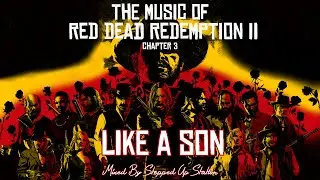Easy OBS Setup - Save Recordings Directly To OneDrive!
Learn how to change the default save location in OBS Studio to your OneDrive folder with this simple tutorial. Perfect for content creators who want to keep their recordings safe and accessible from anywhere. We’ll guide you through each step, ensuring your videos are just a click away on any device. Don’t forget to check your OneDrive storage and sync settings for a seamless experience. Subscribe for more tips on optimizing your content creation workflow! #OBSTutorial #OneDriveTips #ContentCreation #StreamingSetup #TechHowTo #YouTubeGuide #VideoEditing #OBSRecording #CloudStorage #TutorialSeries
OBS Studio Tutorial
Save OBS Recordings to OneDrive
OBS Studio Settings Guide
Content Creation Tips
OneDrive Sync for Streamers
OBS Recording Path Setup
Streamlining Video Production
Cloud Storage for Videos
Access OBS Videos Anywhere
OBS & OneDrive Integration