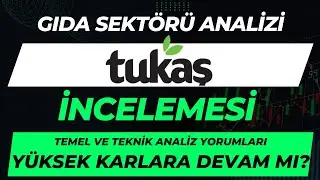How to Add a WIX Website to Yandex Webmaster Tools
► 🚀 Start here: xyzlab.com
► 🤓 Book Consultation: bit.ly/3zLxsFk
► 🚀 Team Training: bit.ly/3YRuV4O
► 🔗 Connect on LinkedIn: bit.ly/4eLrVNU
► 📨 Join my Newsletter: bit.ly/3TWXnkf
--
How to Add a WIX Website to Yandex Webmaster Tools:
1) Navigate to Yandex Webmaster Tools and Add a new site
2) Paste your homepage's URL
3) Select "Meta Tag" and copy the tracking code
4) Navigate to WIX backend
5) Go to Site Verification
6) Open Yandex Webmaster and paste the tracking code
7) Navigate back to Yandex Webmaster tools and click "Verify"