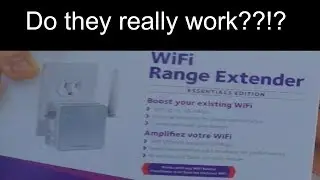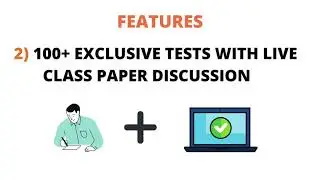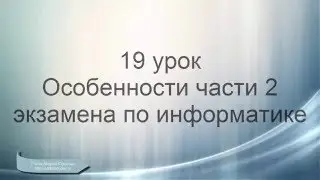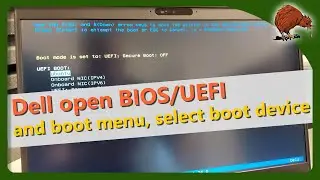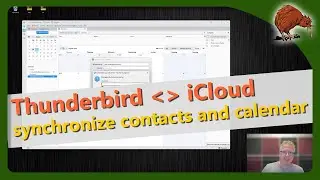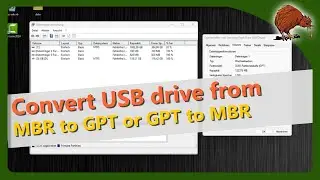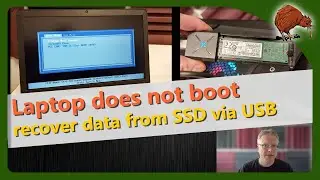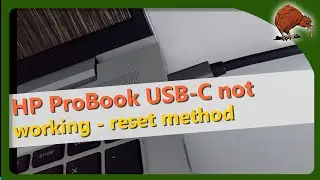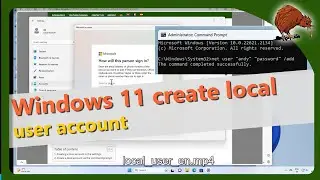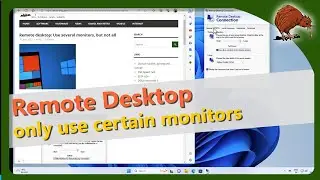🔧 Configure Ping Between Windows Computers and Windows Firewall 🖥️
More on the blog: https://ekiwi-blog.de/en/67556/
In this video, we’ll show you how to enable ping between Windows computers by adjusting the network and firewall settings. 🚀 By default, Windows blocks pings, but with our step-by-step guide, you’ll learn how to:
✅ Find your computer’s IP address using the command prompt.
✅ Set your network profile to “Private.”
✅ Configure Windows Firewall to allow ICMP echo requests (ping).
👉 Important: Only enable this in secure home networks, not in public Wi-Fi environments.
After completing these adjustments, you’ll be able to ping other computers on your network for testing and troubleshooting. ✅
📖 More details on the blog: eKiwi-Blog.de
#Windows #Firewall #Networking #Ping #Tutorial
0:00 Introduction
0:16 Get your IP address, ipconfig
0:59 Network profiles
1:44 Configure Windows Firewall
3:25 The end