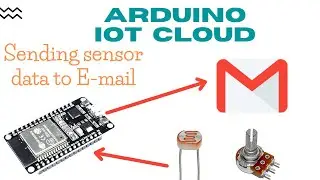Analog input with Raspberry pi pico using Micropython | Analog read with raspberry pi pico
In this video, we'll be using a Raspberry Pi Pico and Micropython to read analog input from a potentiometer and a light sensor. The Raspberry Pi Pico is a powerful microcontroller that allows us to easily interface with a variety of sensors and actuators.
To read analog input, we'll be using the built-in ADC (analog-to-digital converter) on the Pico. This will allow us to convert the analog voltage readings from the potentiometer and light sensor into digital values that we can use in our code.
To begin, we'll need to install Micropython on the Pico and set up our development environment. Once that's done, we'll connect the potentiometer and light sensor to the Pico using the appropriate pins.
Next, we'll write some code to read the analog input from the potentiometer and light sensor using the ADC. We'll use a loop to continuously read the values and print them out to the terminal.
Finally, we'll explore some potential applications for this project, such as using the potentiometer to control the brightness of an LED or using the light sensor to trigger an action based on ambient light levels.
Overall, this project is a great introduction to using analog input with the Raspberry Pi Pico and Micropython, and it provides a foundation for building more advanced projects that involve sensing and control.#micropython #raspberrypipico



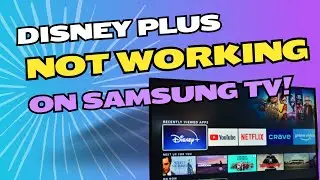

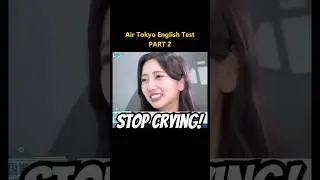
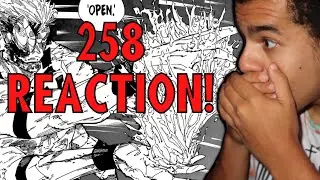


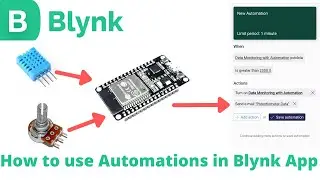
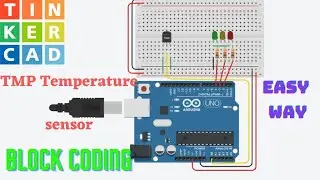






![[E07] Sending sensor data to google sheet using esp32 | How to send sensor data to google sheet](https://images.mixrolikus.cc/video/RpQxJkEZ-fA)