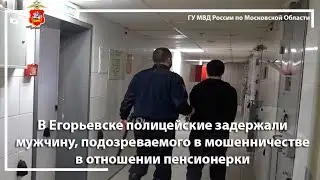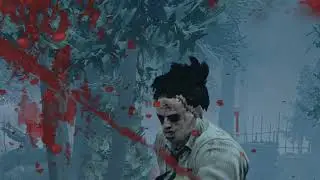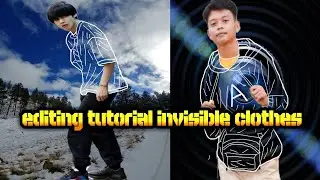How To Adjust An Effect In The Video Animation Editor In Final Cut Pro
Many effect parameters can be adjusted in the Video Animation editor. Additionally, you can set these parameters to change over time, allowing you to change the appearance of the effect.
1. In the Final Cut Pro timeline, select the clip with the video effect you want to adjust.
2. Choose Clip - Show Video Animation (or press Control-V).
The effect appears as one of the animations in the Video Animation editor above the clip in the timeline. You can click the effect’s checkbox to turn the effect off and on. Effects that have more than one adjustable parameter also have a pop-up menu for choosing the parameter to show and adjust.