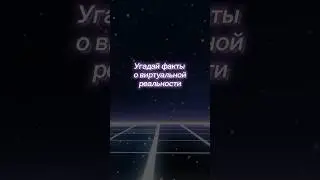Clone Repository From Github To Visual Studio Code - NEW! Step by Step
Clone Repository From Github To Visual Studio Code Seamlessly clone a repository from GitHub to Visual Studio Code with our comprehensive tutorial. Set up your development environment quickly and efficiently and start contributing to your favorite projects. #GitHub #VisualStudioCode
00:00 Intro
00:06 Locate Code Button on GitHub
00:18 Copy Repository URL
00:28 Open Visual Studio Code and Explorer
00:37 Clone Repository Option
00:44 Use Command Palette for Cloning
00:50 Paste Repository URL
00:58 Select Repository Location
01:05 Cloning in Progress
01:11 Open Cloned Repository
01:17 Repository Open in VS Code
We’re here to simplify your digital life with easy-to-follow tutorials, honest reviews, and insightful comparisons. Whether you're struggling with software setup, troubleshooting tech issues, or looking for the best online tools to boost productivity, we break down complex topics into simple, easy-to-follow guides.
What You’ll Find on This Channel:
✅ Step-by-Step Tutorials – Clear, beginner-friendly walkthroughs to help you master various online platforms, software, and digital tools.
✅ Honest Reviews – Unbiased, detailed reviews of apps, services, and products to help you make informed decisions.
✅ Side-by-Side Comparisons – Head-to-head comparisons of different tools and platforms, so you can choose the best fit for your needs.
🔔 Subscribe now and hit the notification bell so you never miss a new video! Whether you're a beginner or a pro, there's always something new to learn. Join our growing community and level up your digital skills today! 🚀
Disclaimers:
Some of the links above are affiliate links, which means I may earn a small commission if you make a purchase through them at no extra cost to you. Also, please note that I am not a financial advisor; all our videos are created for educational purposes only.