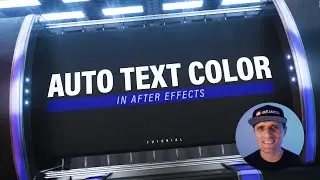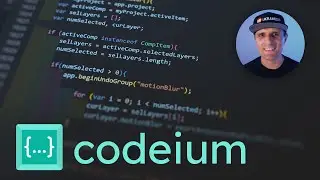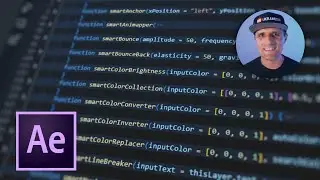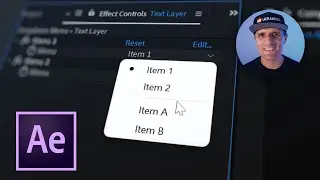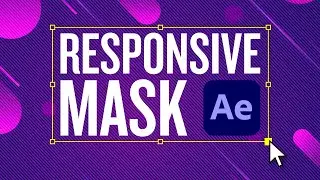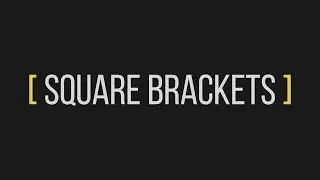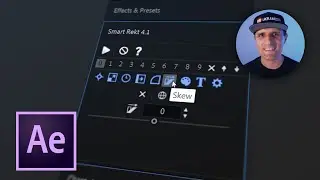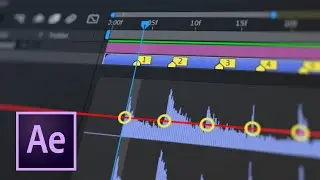How To Create Toon Style Animation In Blender 2.8 (UPDATED)
// DESCRIPTION
A lot of you have been asking me to recreate this cartoon-style animation Blender tutorial from 2016: • How To Create Toon Style Animation In... . Unfortunately, the latest version of Blender went through some huge changes and it’s almost impossible to get the same result from the old tutorial. So I listened to your requests and today I’ll be showing you how to create a cartoon-style animation in Blender 2.8. Also, I’d like to point out that this tutorial is based on a Russian Cinema 4D tutorial by Mikhail Bychkov from VideoSmile.ru. You can watch it at this link: • Флетовая 3D-графика в Cinema 4D (Sket... .
// VIDEO OUTLINE:
00. 00:00 Intro
01. 00:49 Modeling
02. 08:15 Setting up Materials
03. 13:21 Setting up Freestyle
04. 15:10 Rigging
05. 17:56 Animation
06. 25:25 Camera Setup & Background Colors
07. 29:32 Render Settings
08. 30:24 Outro
// BLENDER COURSE:
https://ukramedia.com/course/how-to-c...
// BLENDER PROJECT FILE:
https://ukramedia.com/how-to-create-t...
// ORIGINAL C4D TUTORIAL:
• Флетовая 3D-графика в Cinema 4D (Sket...
// What is Blender 2.8?
It’s a free fully loaded 3D application. You heard me right… FREE!!!
// Isn't Blender for Amateurs?
The answer is NO! Blender is a very powerful pro tool and it's loaded with a lot of useful features. You can see the full list of all the features at https://www.blender.org/features/.
// Why should I learn Blender when it's not an industry-standard tool for Motion Graphics?
I think everyone should learn more than one tool. It's not only healthy for your growth, but it also makes you more marketable. 3D is 3D no matter what tool/software you use. Personally, I use Cinema 4D/Blender at work and Blender at home. The cool thing about Blender is that it can run on a thumb drive and you don’t have to have permission from the IT to run it. Those of you that work at different studios know what I’m talking about. I use Blender for things like UV Unwrap, Fluid/Smoke Simulation, and Modeling. What I'm trying to say is this, you can use more than one tool to get work done faster.
I hope you find this tutorial useful and be sure to share/like this video! Don't forget to subscribe to this YouTube channel. For more helpful content go to ukramedia.com.
// LET’S CONNECT:
Facebook: / ukramedia
Twitter: / ukramedia
Instagram: / ukramedia
Sergei's Facebook Page: / sergeiprokhnevskiy
Sergei’s Instagram: / sprokhnevskiy
Segei’s Twitter: / sergeipro
Pinterest: / ukramedia
Linkedin: / ukramedia
// Mailing Address:
P.O. Box 621
Huntersville, NC 28070
// MUSIC BY: VLAD SOLOKHA. Vlad is a family friend who is a very talented musician. You can reach out to him by going to his facebook at https://www.facebook.com/vlad.solokha....
#B3D #Blender3D #MotionGraphics