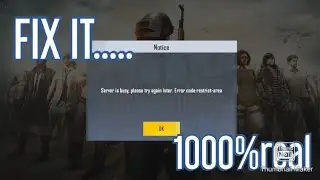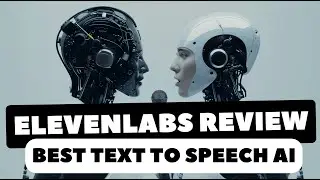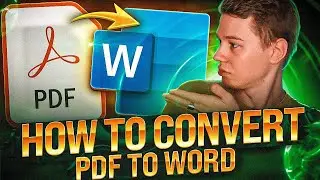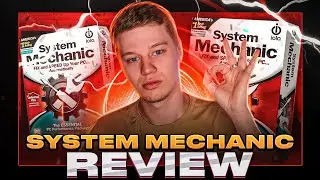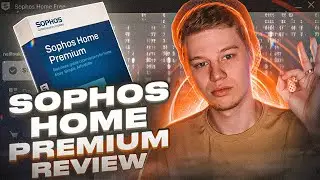🎮 How To Optimize PC for Gaming | Up to 20% FPS increase
➡️ Get with 90% discount Advanced SystemCare: https://geni.us/iobit
This will be useful both as general optimization and as optimization for gaming. First of all, a little spoiler, you can achieve a performance increase of up to 20% even on a fast and properly running system. From this video you might get info on how to get rid of freezes, FPS drops, input lags and slowdowns.
The optimization example will be performed on Windows 11, but it is also suitable for Windows 10.
™️Best Antivirus Software: https://thinkmobiles.com/products/ant...
📌 NVSlimmer application: https://forums.guru3d.com/threads/nvs...
📌 MSI mode utility: https://forums.guru3d.com/threads/win...
📌 Windows Update Blocker (WUB): https://www.sordum.org/9470/windows-u...
📌 Defender Control utility: https://www.sordum.org/9480/defender-...
📌 O&O ShutUp10++ applications: https://www.oo-software.com/en/shutup10
📌 PowerShell scripts & Registry Tweaks: https://drive.google.com/drive/folder...
📌 Disable Windows services list: https://docs.google.com/spreadsheets/...
Activating the “Ultimate Performance”: powercfg -duplicatescheme e9a42b02-d5df-448d-aa00-03f14749eb61
🕒 Time-codes:
0:00 - Intro
1:00 - Cooling system maintenance
2:48 - CPU throttling detection
3:52 - GPU throttling detection
4:27 - Tip: use the newest OS version
5:22 - Installing all the updates and components
6:34 - Drivers & Chipset drivers
8:59 - Video card drivers
11:01 - GPU Drivers Nvidia
13:58 - GPU Drivers AMD
14:29 - MSI mode utility
15:35 - System backup
16:33 - Settings: Disabling unnecessary Windows options
17:05 - System configuration
17:38 - Display and hardware-accelerated GPU
19:25 - Bluetooth & Device: mouse settings, disable Enhance pointer precision
20:02 - Apps and Startup
20:51 - Gaming settings
21:25 - Accessibility
22:38 - Privacy & security
23:38 - Windows Update
25:00 - System performance
26:23 - Modifying the power settings
27:48 - Disabling Windows protection
30:39 - Deleting useless Windows system apps
31:40 - Registry tweaks
33:37 - Disabling unnecessary services
35:02 - Control Panel settings
37:02 - O&O ShutUp10++ applications
38:23 - Disabling file indexation
39:24 - Disabling hardware acceleration and optimizing the apps
42:18 - Disabling CPU 0 for gaming
43:11 - Additional advice
44:57 - Summary
🔼 Our Telegram Channel 🔼
https://t.me/TM_software_ch



![COLLAPSE [Doom] 13000 MMR Offlane Show His Signature Hero Dota 2](https://images.mixrolikus.cc/video/cEa3yB8XfvQ)

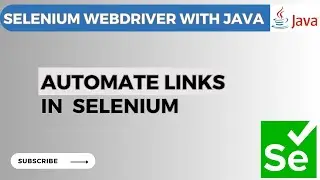
![[You Can't Get] Love From A Stone](https://images.mixrolikus.cc/video/j7jTbhXGbxs)