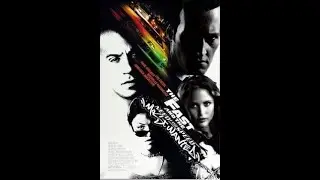▶️ How to create INTROS for your VIDEOS #1 - Writing Animation in After Effects
Today I start with a series of videos where I show you how to create intros for your videos using After Effects.
We will see some animation techniques, specifically writing animation or also known as the writing effect.
We will investigate some retouches that can be given to the effect to highlight and be different from any other effect you've seen.
Don't forget you can ask me any question using the comment box below.
You can also do it using the community HERE 👉 http://bit.ly/k-to_Comunidad
► Link to download the project together with the plugin mentioned in this tutorial:
https://koncep.to/after-effects/tutor...
======== Utilities for Motion Designers |=======
► Animation Composer (AE Plugin): http://bit.ly/k-to_AnimationComposer
► Infinity Tool (AE, PR, PS): http://bit.ly/k-to_InfinityTool
► Create Pack (AE Plugin): http://bit.ly/k-to_CreatePack
► Elementary 2D FX pack (AE and PR Plugin): http://bit.ly/k-to_Elemental2D
► RTFX Generator (AE Plugin): http://bit.ly/k-to_RTFXGenerator
======| Links Koncepto |=======
► YouTube Community: http://bit.ly/k-to_Comunidad
http://bit.ly/k-to_Instagram Instagram: ►
► Facebook: http://bit.ly/k-to_Facebook
► Website: http://bit.ly/k-to_Website
► Discord: http://bit.ly/k-to_Discord
======| Make your Creations your source of income |=======
► Pond5: http://bit.ly/k-to_Pond5
► Shutterstock: http://bit.ly/k-to_Shutterstock
► Motion Elements: http://bit.ly/k-to_Motionelements
► Fiverr: http://bit.ly/k-to_Fiverr
► Videohive: http://bit.ly/k-to_Videohive
========| Table of Contents Video |=========
Intro: 00:00
Summary of Content: 00:44
Tutorial Start: 01:27
Converting AI to Shape Layer: 01:38
Separating Parts of the Shape Layer: 01:51
Manually Split Letters: 02:12
Animation 1 - writing effect: 03:52
Animation 2 - jump effect: 06:33
Result: 12:03
Outro: 12:37
~-~~-~~~-~~-~
DISCLAIMER: This video and its description contain affiliate links, which means that if you click on one of the product links, I will receive a small commission. This helps support the channel and allows me to continue making videos like this. Thank you very much for your support!
~-~~-~~~-~~-~