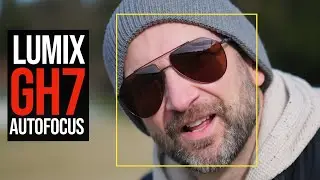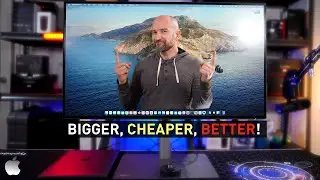Apple MacBook Air to External Displays Setup | MacOS Ventura 2023
This video will show you how to easily run one, two, or three external monitors using an Apple MacBook Air running MacOS Ventura 13.2.1. This setup guide shows you the easiest ways to run multiple monitors at home or in the office with a simple dongle. This setup guide will work for any MacBook Air computer with Thunderbolt 4 ports (they look like USB-C ports).
Check these affiliate links for the best prices
🛒 Kwumsy H1 Dongle - https://bit.ly/3JipRzy
🛒 HDMI Cables - https://bhpho.to/3jXQLDL (B&H USA)
🛒 HDMI Cables - https://amzn.to/3YYfbM8 (Amazon AU)
🛒 HDMI Cables - https://amzn.to/3Kb5Psh (Amazon De)
Disclaimer: This video is not sponsored. If it's helpful, please leave a thumbs up. Kwumsy sent me this for the original review I posted and not this video. This is a follow-up after 5 months of using the Kwumsy H1 dongle.
Video Chapters:
00:00 - About this Apple Macbook Air M1/M2 Guide
00:26 - Up to 4 Monitors using the built-in MacBook Display
00:40 - Easy Setup
01:00 - FAQ 3 - Where to get the Display Drivers?
01:23 - Simple Setup Process
01:37 - Powering Options
02:06 - Mirror or Extended Mode
02:22 - Working with the Macbook Lid Down
02:34 - If Your Monitors Turn Off
02:47 - Does it Work with a 4K Monitor?
03:05 - System Performance Issues?
03:17 - Heat & Noise Issues
03:46 - Best Prices (Check Description)
---
►My Website - https://GeekyNerdyTechy.com
►Panasonic S5II - https://bhpho.to/3w0sMWR
►Panasonic S Series Lenses - https://bhpho.to/3HfXaTD
►Sony FX3 - https://bhpho.to/2XdAKOd
►Sony FX30 - https://bhpho.to/42Qg0s8
►Godox MoveLink II Wireless - https://bhpho.to/3OCDHyC
Links to B&H, Amazon, or Sweetwater are affiliate links.
#howto #macbookair #apple