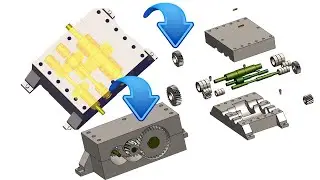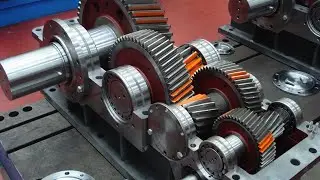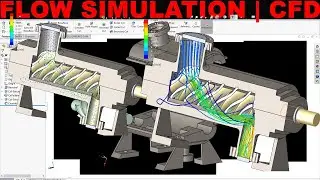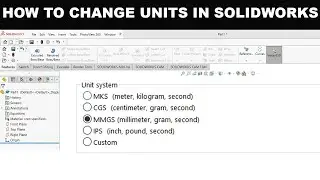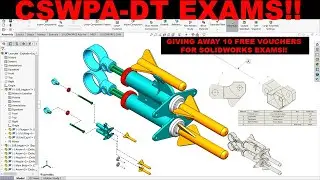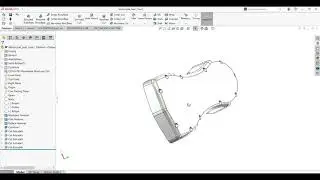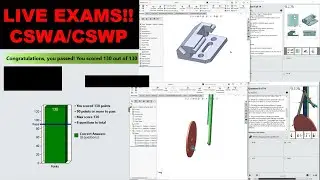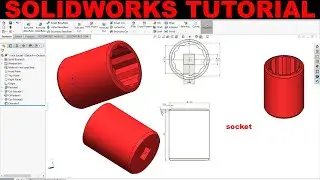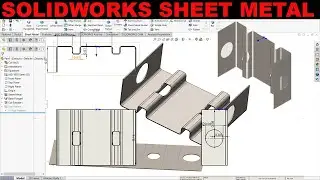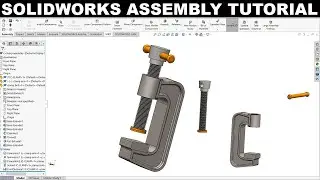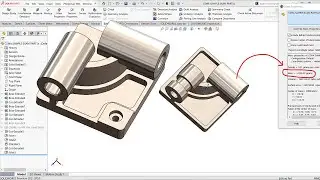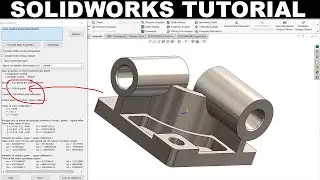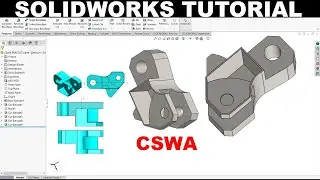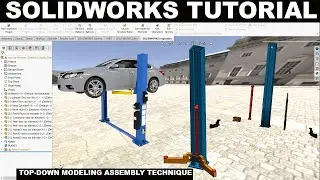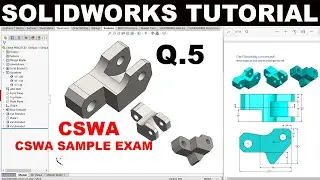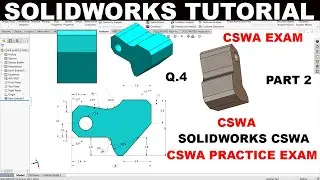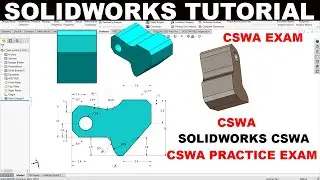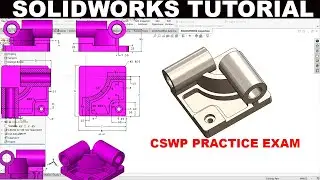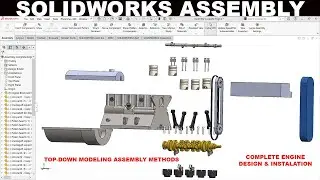3D Modelling In Autocad | Lesson 42 of 50✅ Presspull Command. Basic Concept Everyone should know
3D Modelling In Autocad | Lesson 42 of 50✅ Presspull Command. Basic Concept Everyone should know
👏Please, help the channel by subscribing, activating the notification button and like if you liked it✍
Hi everyone!! In this tutorial, we talk about press pull command. We focus on basic concept I wish I could learn earlier! The good news is that you have the opportunity to learn in the most updated Autocad version! Take advantage of that.
1. You will learn how to use presspull command in autocad
2. How to make holes
3. How to use multiple selection using presspull command
4. At the end we have a bonus of blind flange and coulpling hub
I hope you enjoy!
See also others videos
3D Modelling in Autocad 2020 | Lesson 41 of 50✅ Sweep Command. Basic Concept Everyone should know
• 3D Modelling in Autocad 2020 | Lesson 41 o...
3D Modelling in Autocad 2020 | Lesson 40 of 50✅ Revolve Command. Basic Concept
• 3D Modelling in Autocad 2020 | Lesson 40 o...
3D Modelling in Autocad 2020 | Lesson 39 of 50✅ Loft Command. Basic Concept
• 3D Modelling in Autocad 2020 | Lesson 39 o...
3D Modeling | Lesson 38 of 50 3D✅ Extrude Command
• 3D Modeling | Lesson 38 of 50 3D✅ Extrude ...
3D Modeling | Lesson 37 of 50 ➡ Cone, Sphere, Pyramid, Wedge and Torus Commands
• 3D Modeling | Lesson 37 of 50 ➡ Cone, Sphe...
Lesson 36 of 50 3D Modeling ➡ Box and Cylinder Command
• Lesson 36 of 50 3D Modeling ➡ Box and Cyli...
Autocad 2020 3D ✅ Basics Lesson 35 of 50 Introduction
• Autocad 2020 3D ✅ Basics Lesson 35 of 50 ...