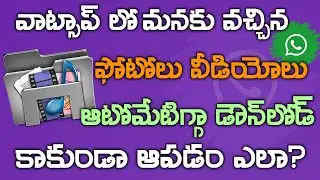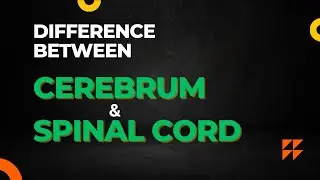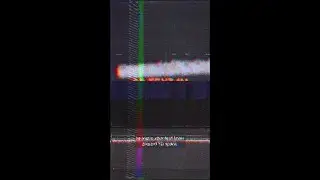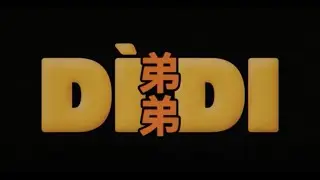What Are Adjustment Layers in After Effects & Premiere Pro? | Adobe Video x
Discover how adjustment layers function as an editable filter in After Effects and Premiere Pro, helping you speed up your editing workflows. Want to apply a color grade across all your clips? Use an adjustment layer. Need to mask a blurring effect? Use an adjustment layer. Plus, learn how to mass apply Transform properties, aspect ratios, and more.
Subscribe to Adobe Video & Motion: https://adobe.ly/3uoastj
Learn More about Adobe Video: https://adobe.ly/49UbFHC
Try Premiere Pro: https://adobe.ly/3UEHaAV
Try After Effects: https://adobe.ly/4bg0Fp9
Chapters
00:00 Introduction
00:25 Color
01:11 Aspect Ratios
1:35 Transform
2:09 Visual Effects
About Film Riot x Adobe Video: Mastering Premiere Pro & After Effects:
Adobe Video & Motion is teaming up with video editing pro and master storyteller, Ryan Connolly from Film Riot to teach you all you need to know in Premiere Pro and After Effects.
About Adobe Video & Motion:
Adobe Video and Motion is a one-stop feed for all your creative video needs. Find content and tutorials from tools such as Premiere Pro, After Effects, Premiere Rush, Character Animator, Audition and more! Adobe® Video & Motion tools provide comprehensive video editing, motion design, VFX, sound, & animation for beginners to professionals.
Connect with Adobe Video:
Twitter: / adobevideo
Facebook: / adobevideo
Instagram: / adobevideo
Connect With Ryan Connolly & Film Riot
/ filmriot
/ ryan_connolly
/ thefilmriot
/ ryan_connolly
/ filmriot
/ filmriot
#Adobe #AdobeVideo #AdobeYouTube #filmriot
What Are Adjustment Layers in After Effects & Premiere Pro? | Adobe Video x @filmriot
• What Are Adjustment Layers in After E...