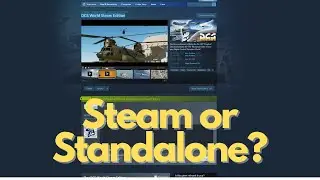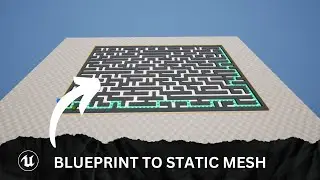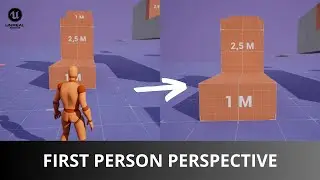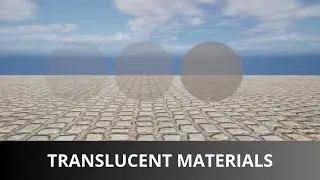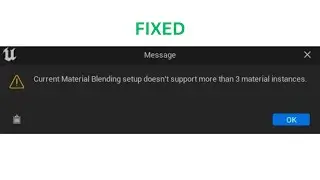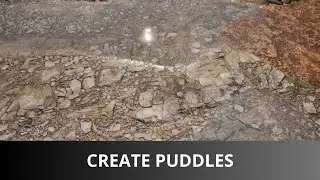How to Auto Adapt Landscape Material to Height in Unreal Engine 5 (Tutorial)
Hey everyone! 🚀 In this tutorial, I'll walk you through the basics of creating a SIMPLE auto material blend in Unreal Engine 5. Learn how to seamlessly transition between materials in your game environment, giving your projects that extra level of polish.
🎮 Whether you're a beginner or looking to enhance your Unreal Engine skills, this step-by-step guide will make material blending easy to understand and implement.
► TIMESTAMPS:
00:00 Introduction
06:15 Creating project & Landscape
00:42 Creating master material
00:54 Creating material functions
01:14 Adding material to material functions
04:29 Adding functions to the master material
08:05 Applying material instance to the landscape
09:39 Conclusion
👍 If you find this tutorial helpful, don't forget to like, share, and subscribe for more Unreal Engine content!
#UnrealEngine5 #MaterialBlend #GameDevelopment
BEGINNER FRIENDLY UNREAL ENGINE 5 TUTORIALS
► • BEGINNER FRIENDLY UE5 - Unreal Engine...
► RECOMMENDED UNREAL ENGINE 5 TUTORIAL VIDEOS:
1. How to Paint Landscape with Megascans Materials in Unreal Engine 5: • How to Paint Landscape with Megascans...
2. Unreal Engine 5.1 Tutorial for Beginners: How to Easily Create Forest Environment: • Unreal Engine 5 Tutorial for Beginner...
3. Unreal Engine 5 Tutorial for Beginners: Create Simple Beach in UE5: • Unreal Engine 5 Tutorial for Beginner...
► SUPPORT CHANNEL WITH COFFEE BOOST:
https://www.buymeacoffee.com/FilipDelac
► SHARE THIS VIDEO TO HELP OTHER BEGINNERS:
• How to Auto Adapt Landscape Material ...
► USEFUL KEYBOARD SHORTCUTS
W / S / A / D + RMB: Move Camera
Q / E: Move Camera Up and Down
Ctrl + S: Save
Ctrl + C / Ctrl + X / Ctrl + V: Copy, Cut, Paste
Ctrl + Z / Ctrl + Y: Undo / Redo
W / E / R: Move / Rotate / Scale Objects
F: Focus on Selection
Ctrl + Space: Open Content Drawer
Ctrl + L: Change Direction of The Sun
F11: Toggle Full Screen