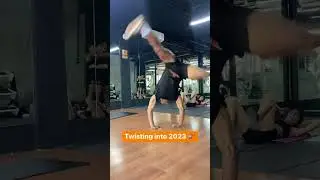React Native Course Part 1: Setup & Installation
🔥 Welcome to Part 1 of Our React Native Course! 🔥
Hey there! In this video, we kick off our React Native journey with Step 1: Setup & Installation. Whether you're just starting out or brushing up your skills, I'll guide you through setting up your development environment so you can start building amazing mobile apps. 🚀
What You'll Learn:
Install Node.js and npm/yarn: We'll set up the essential tools for development.
Create a New Project: Follow along as we create your very first React Native project.
Set Up Android Emulator / iOS Simulator: Learn how to configure your emulators for testing.
Create & Run Your First React Native App: See your app come to life on your simulator!
Quick Start Commands:
Ready-made template with TypeScript:
npx create-expo-app ProjectName
Blank template:
npx create-expo-app ProjectName --template blank
Prerequisites:
Advanced JavaScript: A good understanding of advanced JavaScript topics is needed. 📚
React Basics: Familiarity with React fundamentals, including how it works and hooks, will be very helpful. ⚛️
Join me on this coding adventure—hit like, subscribe, and ring the bell 🔔 to stay updated with every step of our course.
Happy coding and see you in the video! 💻✨
React Native course
React Native installation guide
Mobile app development tutorial
Expo app creation
Create Expo App command
Advanced JavaScript for React Native
React fundamentals and hooks
iOS Simulator setup
Android Emulator configuration
Beginner mobile app coding
Node.js and npm installation
#ReactNative #ReactNativeTutorial #ReactNativeCourse #MobileAppDevelopment #Expo #CreateExpoApp #AdvancedJavaScript #ReactBasics #CodingTutorial #AppDevelopment #TechTutorial #JavaScriptCoding #MobileDevelopment #NodeJS #ProgrammingJourney
#ReactNative #ReactNativeCourse #SetupAndInstallation #NodeJS #Expo #MobileDevelopment #LearnToCode #TechTutorials #CodingJourney