Is It Possible To Use The Switch Dock On The MacBook Pro?
Since USB-type C has been a thing. Lots of people were hyping the port to end all. And while I’m super skeptical of it, I also wanted to believe that this one simple port could make doing anything with electronics easier but sadly, that was a bit too idealistic. So, anything with USB-c ports should work with USB-c cables right? As long as the machine supports the features then it should work right? That’s where we’re going to experiment a little.
Today we’re going to look at a Nintendo Switch and a Macbook Pro. Both have USB-type C ports and both have accessories that provide new features to it. The Macbook along with this dongle can use a second monitor, charge, and plug new stuff into it with usb. The Switch Dock gives the switch the ability to use a new display, charge, and plug new things into it with usb. Did I just repeat myself? Yeahhhh. That’s because both of these things provide literally the same features. That means they should work on the other device… Right?
So here are the experiments we’ll be doing today. We’ll be trying to use the switch dock with the macbook pro and the usb-c dongle on the switch. What we’ll primarily be focusing on is whether they charge and display on a screen or not. Let’s get started.
Initially, I tried to shove the Macbook straight into the switch dock. And well… It didn’t fit properly because the switch dock has a two lumps inside that prevent anything other than the switch to use the dock. So instead, I went on amazon bought an extension cable, and then used that to plug the macbook into the switch. Using the charging cable from my macbook it caused the switch dock to freak out and flash green light. I found out t his was an issue if you use ac cables that aren’t Nintendo branded ones. So I retried but with the one that came with the switch. And the computer started charging. For a few seconds. Then the dock was flashing green and I wasn’t getting a charge again. So basically it was a failure.
So this time, I decided to do the same thing but the other way around. Using a USB-C dongle meant for computers on the Switch. Using both the standard Nintendo cable or the apple branded one, we got a charge, but getting it to display on a monitor didn’t work.
This usb-c dongle, I’ve tried on other things too, like a smartphone with a usb-c port, and it worked fine. It just doesn’t work on the Nintendo switch.
So here’s my conclusion. Nintendo seems to be doing something different with this port. While other stuff can be plugged into the switch, the most it can do is charge it. The dock is practically useless to anything else other than the Switch. So this leads me to think Nintendo is probably running a modified version of USB-type C ports, where anything other than the Switch isn’t supported with the dock or they’re running some sort of software on either the Switch or the Dock to make all this happen. This sucks for the average person because this can set a scary precedent. What’s stopping other companies by restricting the capabilities of this so that they can just sell more of their own branded ones? It’s like, if Apple decided to switch to USB-C on their iPhones and wouldn’t let you use your Android USB-C charger on it. It’d make people mad. But that’s only my thoughts. Do you guys think Nintendo is right or wrong in restricting their dock and switch from being supported by 3rd parties? I’d love to hear about that.
Anyway, I hope you guys found this video useful, if you enjoyed it, give it a thumbs up, comment and well don’t forget to subscribe. I’ll see you guys next time.

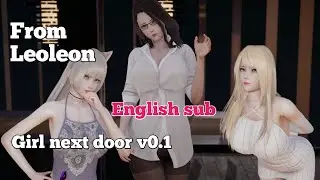
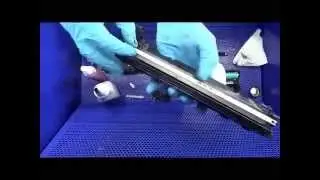



![Непутёвый ученик в школе магии: Гость | Официальный трейлер [русские субтитры]](https://images.mixrolikus.cc/video/_dCIoopsewY)












