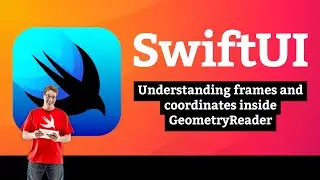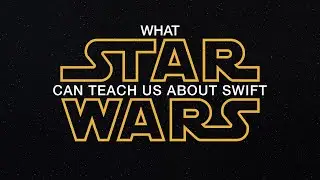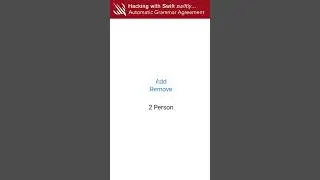iOS 15: Supporting specific accessibility needs with SwiftUI – Flashzilla SwiftUI Tutorial 6/15
Download the completed project here: https://github.com/twostraws/hackingw...
Other parts in Project 17:
Introduction: https://www.hackingwithswift.com/book...
1. How to use gestures in SwiftUI: • iOS 15: How to use gestures in SwiftU...
2. Making vibrations with UINotificationFeedbackGenerator and Core Haptics: • iOS 15: Making vibrations with Core H...
3. Disabling user interactivity with allowsHitTesting(): • iOS 15: Disabling user interactivity ...
4. Triggering events repeatedly using a timer: • iOS 15: Triggering events repeatedly ...
5. How to be notified when your SwiftUI app moves to the background: • iOS 15: How to be notified when your ...
6. Supporting specific accessibility needs with SwiftUI: This video
7. Designing a single card view: • iOS 15: Designing a single card view ...
8. Building a stack of cards: • iOS 15: Building a stack of cards – F...
9. Moving views with DragGesture and offset(): • iOS 15: Moving views with DragGesture...
10. Coloring views as we swipe: • iOS 15: Coloring views as we swipe – ...
11. Counting down with a Timer: • iOS 15: Counting down with a Timer – ...
12. Ending the app with allowsHitTesting(): • iOS 15: Ending the app with allowsHit...
13. Making iPhones vibrate with UINotificationFeedbackGenerator: • iOS 15: Making iPhones vibrate with U...
14. Fixing the bugs: • iOS 15: Fixing the bugs – Flashzilla ...
15. Adding and deleting cards: • iOS 15: Adding and deleting cards – F...
Wrap up and challenges: https://www.hackingwithswift.com/book...
You can find the full set of videos, along with transcriptions, challenges, tests, and more, in my free 100 Days of SwiftUI course: https://www.hackingwithswift.com/100/...
Watch the full 100 Days of SwiftUI playlist here: • Hacking with iOS: SwiftUI Edition