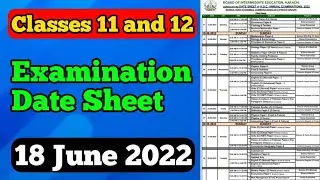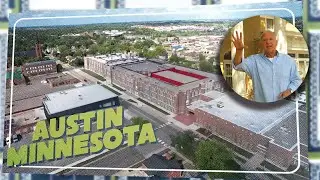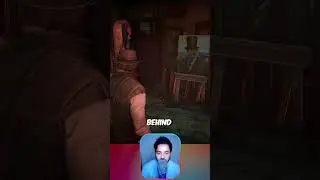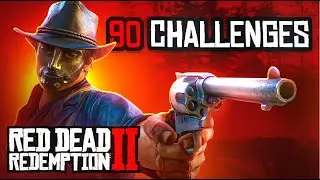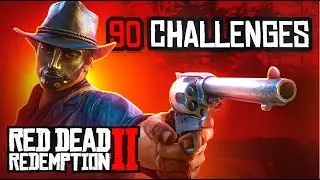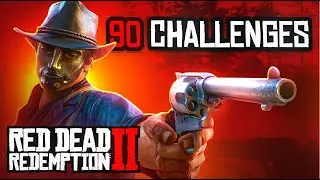How to use Reverse proxy using Cyberpanel | 2022
This video explains How to use Reverse proxy using Cyberpanel
``````````````````````Configuration```````````````````
extprocessor rubyapp {
type proxy
address 127.0.0.1:9292
maxConns 100
pcKeepAliveTimeout 60
initTimeout 60
retryTimeout 0
respBuffer 0
}
Rewrite Rule
RewriteCond %{HTTPS} !=on
RewriteRule ^ https://%{HTTP_HOST}%{REQUEST_URI} [L,R=301]
RewriteRule /(.*) http://rubyapp/$1 [P]
``````````````````````Configuration end ```````````````````
If you still need help, learn more about Cyberpanel Let us know in the comments below.
Have other questions not covered in this video? Let us know in the comments below.
✅ How to host PHP script Via Cyberpanel:
• How to Host PHP Scripts on CYBERPANEL...
✅ Get Free $100 on your Signup in Vultr (Hosting Server)
http://links.y2kstack.works/wcsDh
About Us:
Jayaprakash Joshi is an Educational tech dedicated to helping in Website Installation and technical stuff. Learn more about Our ideas:
https://gamedoper.com.
https://y2kstack.works
Follow Us:
Twitter : twitter.com/y2kstack
Support us:
https://www.buymeacoffee.com/y2kstack
UPI : ijayaprakash@ybl
PayPal : https://paypal.me/jaiprince17
Please subscribe for more videos thank you.