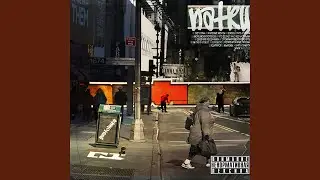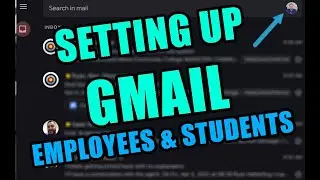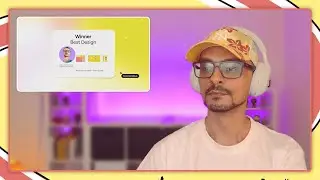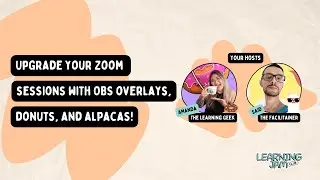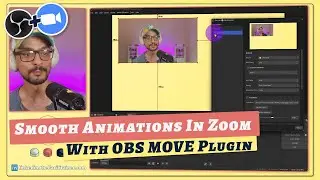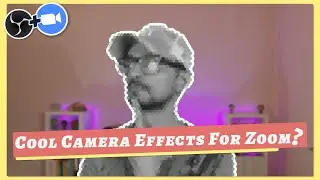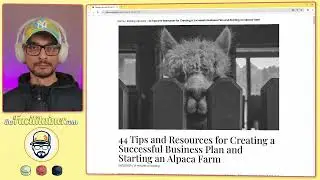How to Customize Your Zoom Toolbar: Quick Hack for Seamless Meetings! 🚀
Enhance your Zoom experience with this quick tutorial! Learn how to customize your Zoom toolbar for a more efficient and personalized meeting setup. @Zoom
📬 Want Exclusive Tips? Join My Newsletter!
Get actionable advice and creative ideas straight to your inbox: https://join.thefacilitainer.com/
🚀 Optimize Your Zoom Serttings
Download my free Zoom Optimization Guide and take your meetings to the next level: https://thefacilitainer.com/zoom-opti...
🎓 Master Virtual Experiences
Ready to level up? Join my Virtual Experience Masterclass to learn how to create unforgettable online sessions. [https://masterclass.thefacilitainer.com](https://masterclass.thefacilitainer.com/)
---
🛠️ My Go-To Gear for Workshops & Content Creation
🎥 Video Equipment
🔸 Elgato Facecam Pro: https://amzn.to/4fWLaEG
🔸 Logitech Brio 4K: https://amzn.to/4eHZ3FM
🔸 Elgato Prompter: https://amzn.to/3ZhTbP9
🎤 Audio & Headphones
🔸 Shure MV7 Microphone: https://amzn.to/4fBakt0
🔸 Elgato Wave Mic Arm LP: https://amzn.to/3CGVWks
🔸 Sony WH-1000XM5: https://amzn.to/4fEB502
🔸 Creative Pebble Plus Speakers: https://amzn.to/3YY63Zu
💡 Lighting
🔸 Elgato Key Light: https://amzn.to/3ASLeGY
🔸 Elgato Key Light Air: https://amzn.to/48ZVHNc
🎛️ Peripherals
🔸 Stream Deck XL: https://amzn.to/4eI3O26
🔸 Stream Deck MK.2: https://amzn.to/4g4Y2bV
🔸 Stream Deck Plus: https://amzn.to/40YOScO
🔸 Logitech MX Mechanical Mini Keyboard: https://amzn.to/3UZDTw1
🔸 Logitech MX Master 3S Mouse: https://amzn.to/4fzWjMd
🔸 CalDigit TS3 Plus Docking Station: https://amzn.to/3AQtbRG
📜 Check Out My Full Gear List: https://gear.theFacilitainer.com
---
🛠️ Tools I Use and Recommend
💛 CNVS Visual Kit
Transform your workshops and presentations with over 10,000 hand-drawn icons and visuals.
👉 Get it here: https://getcnvs.design/?aff=PykdG
💛 Butter
Make your virtual meetings fun, interactive, and seamless.
👉 Save 30% now: https://butter.cello.so/VNRq2t4OWk6
💛 StreamAlive
Boost audience engagement in your live sessions and webinars.
👉 Grab 10% OFF: https://streamalive.cello.so/yYovihELezf
💛 Miro
Collaborate visually with Miro's online whiteboard—perfect for brainstorming and team workshops.
👉 Get 10% OFF: https://miro.cello.so/yA1yCVhSfk3
💛 CAMO
Turn your phone into a pro-quality webcam for stunning video calls and streams.
👉 Check it out: https://reincubate.com/camo/?ref=nrtb0
💛 SessionLab
Plan engaging workshops and streamline your facilitation process.
👉 Explore it here: https://sessionlab.com/pricing/?via=f...
---
🍿 Watch Next:
🔸 • How to Add a Free & Customizable Countdown...
🔸 • How to Create Virtual Experiences in Zom w...
🔸 • How to Upgrade your Zoom meetings: OBS ove...
---
📺 Video Description
Optimize your online meetings, trainings, and workshops with this quick customization tip! Learn how to rearrange your Zoom toolbar to suit your style and needs—ideal for small screens and multitasking.
Here’s what you’ll learn:
✅ Step-by-step instructions to modify your Zoom toolbar.
✅ Tips for creating a distraction-free meeting environment.
✅ Hacks for better navigation, especially on small screens.
#OnlineTraining #Facilitation #OnlineMeetings #Remotework #ZoomTips #ZoomTipsAndTricks #VirtualFacilitation #Videoconferencing #zoommeeting #virtualfacilitation
---
🎬 Chapters
[00:00] Introduction: Quick Tip to Enhance Your Zoom Experience
[00:10] Customizing the Zoom Toolbar: Rearrange Buttons for Efficiency
[00:28] Optimizing Toolbar Layout: Prioritize Frequently Used Features
[00:53] Managing Toolbar Visibility: Show or Hide Buttons as Needed
[01:49] Resetting to Default: Restore Original Toolbar Settings
[02:04] Recap & Outro: Summarizing Key Points and Closing Remarks
=== === === === ===
🫱🏽🫲🏽 About Me
Hey, I’m Said, the Facilitainer! I help you create engaging, fun, and impactful virtual experiences using innovative tools, workshops, and facilitation strategies.
** Some links in this description may be affiliate links. If you make a purchase, I might earn a small commission—at no extra cost to you! Your support helps me continue creating resources that inspire and guide you to craft impactful virtual experiences.