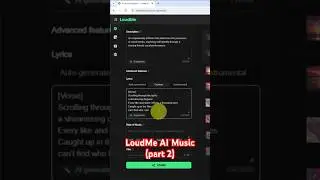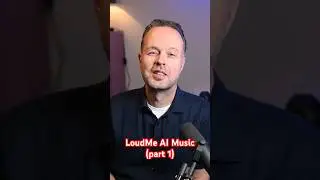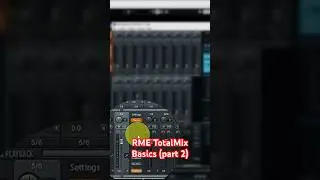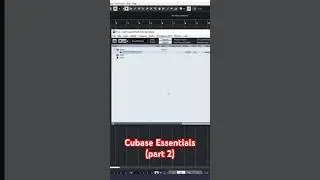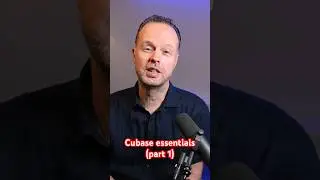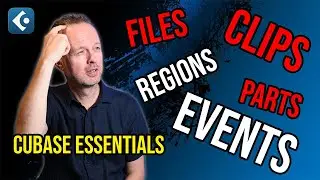Studio DAW PC upgrade 2021; component assembly and Windows 10 installation (part 2)
In this video I show the second part of the upgrade of my studio DAW PC in 2021. I build and assemble all components onto the motherboard and into the case and install MS Windows 10 on the build.
In this second episode I provide a high level overview on how to assemble the purchased PC components into the case, in addition to providing pointers on how to most easily install windows on the new DAW PC build.
Index:
00:00 Intro
00:24 Component overview
02:31 Component assembly
03:13 1 - Assemble components on MB outside of the case
04:21 2 - Put motherboard into computer case
04:45 3 - Only install essential components at first
05:45 4 - Power on test
08:52 5 - Windows installation
09:05 5.1 - Create installation USB drive
09:52 5.2 - Install windows offline
10:20 5.3 - Disable features that you do not need
10:47 5.4 - Connect network for windows update
11:32 6 - Update graphics card and motherboard drivers
13:32 7 - Install additional hardware and their drivers
14:12 Outro
Links:
My selected PC parts - https://pcpartpicker.com/user/maarten...
Where I ordered my parts in the Netherlands - https://www.alternate.nl/tt/?tt=904_1...
CPU installation - • How To Install Intel Stock Cooling Fa...
Cooler installation - • Noctua NH-U12S (unboxing, installatio...
M2 drive installation - • Installing an M.2 NVMe SSD - WD Black...
Windows 10 media creation tool - https://www.microsoft.com/software-do...
Windows 10 and driver installation - • Guide: What to do AFTER building your...
=============================
Gear Used to Make This Video:
=============================
Camera (paid link) - https://geni.us/fenwfH
Microphone (paid link) - https://geni.us/L6VJ
Activator (paid link) - https://geni.us/QV0btW
Mic Arm (paid link) - https://geni.us/GYyfD2c
Lighting (paid link) - https://geni.us/3FDnMM
Video editor (paid link) - https://geni.us/chWtEAl
Display calibration (paid link) - https://geni.us/TwAqR
Mouse (paid link) - https://geni.us/dwGar6
Keyboard (paid link) - https://geni.us/wQoYAm
=============================
Other Studio Gear:
=============================
DAW software (paid link) - https://geni.us/CjRlex
iOS Microphone (paid link) - https://geni.us/hPTh
Alternate monitors (paid link) - https://geni.us/Os8KKI
Audio Interface (paid link) - https://geni.us/cAqoP
AD/DA Converter (paid link) - https://geni.us/C7MzC
Analog Compressor 1 (paid link) - https://geni.us/zxBq7
Analog Compressor 2 (paid link) - https://geni.us/ioKNN
Analog EQ (paid link) - https://geni.us/vaYDP
Vocal Microphone (paid link) - https://geni.us/M8AMSJ
Speaker calibration (paid link USD) - https://bit.ly/3mi5kjo
Speaker calibration (paid link EUR) - https://bit.ly/3e5mo7y
Reverb plugin (paid link) - https://geni.us/V2k6h
Complete Current Gear list - https://kit.co/LanewoodStudios/home-s...
=============================
Follow Me On:
=============================
YouTube - / lanewoodstudios
Facebook - / lanewoodstudios
Instagram - / lanewoodstudios
TikTok - / lanewoodstudios
=============================
Check out my band Awash on:
=============================
Facebook - / awash.me
YouTube - / awashmusic
Website - http://awash.me/
Spotify - https://fanlink.awash.me/follow
=============================
Affiliate Links:
=============================
Some of the links in my video descriptions are affiliate links, which means at no extra cost to you, I will make a small commission if you click them and make a qualifying purchase. If you have a different purchase in mind, you can also click one of these links and search for another product.
Or use the storewide links below:
Thomann online music store - https://bit.ly/3e4DsL0
#daw #pcbuild #homestudio