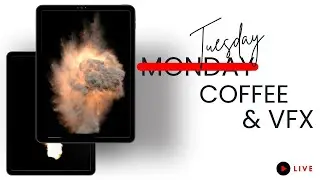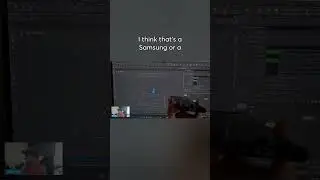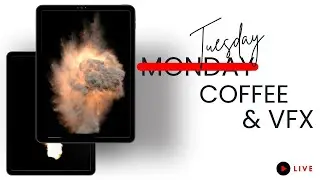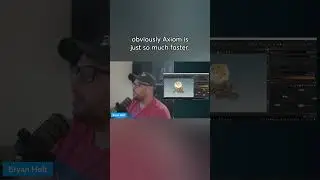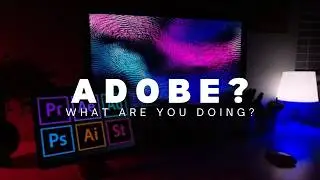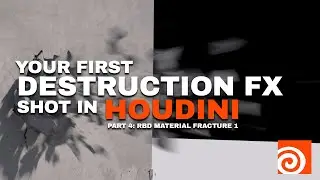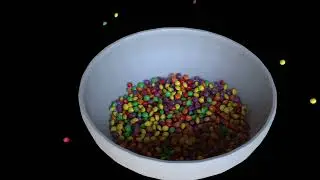Clean 3D Logo Reveal! Use Your Illustrator File in After Effects!
In this tutorial, we will take an Adobe Illustrator file directly into After Effects and use that to generate shape layers to build this clean 3D Logo Reveal! Follow along, you will learn numerous effects to achieve this final look. These effects can be used anywhere in After Effects, and did I mention no plugins?! Lets go!
0:00 Intro
0:35 Getting Started
1:40 Using Illustrator
2:30 Cinema 4D in After Effects
3:25 Setting up the 3D Comp
4:45 Setting up the Shape Layer
6:08 Splitting our Shape Layer
6:56 Setting up the Lights
7:55 DISCLAIMER: Computer Specs
8:20 Animation
13:10 Taking it Further
13:35 Linking Animation to Null Object
14:26 Adding Motion Blur
15:15 Adding Depth of Field
17:18 Adding More Depth
18:07 EVEN MORE DEPTH
18:57 MORE DEPTH!!!!
19:24 Conclusion
After Effects for Beginners Playlist: • Playlist
ENVATO ELEMENTS: https://elements.envato.com/
FX Console by Video Copilot (A MUST HAVE FOR ANY AE ARTIST): https://www.videocopilot.net/blog/201...
My IG: / holtbryan13
My Website: https://www.bholtfx.com
Music for Creators: https://www.epidemicsound.com/referra...
My Gear:
Gear:
Main Camera BMPCC6k: https://www.amazon.com/Blackmagic-Des...
Secondary Camera Canon Rebel SL3: https://www.amazon.com/Canon-Rebel-18...
Main Lens SIGMA 24-70mm Art f2.8 EF: https://www.amazon.com/Sigma-24-70mm-...
Secondary Lens SIGMA 18-35mm f1.8 EF: https://www.amazon.com/18-35mm-Camera...
Back Up Lens Canon 50mm f/1.8 EF: https://www.amazon.com/Canon-50mm-f1-...
Drone DJI Mavic Air 2 Fly More Combo: https://store.dji.com/product/mavic-a...
Gimbal Zhiyun Crane 3s: https://www.amazon.com/Handheld-Stabi...
#Learn #HowTo #AfterEffects