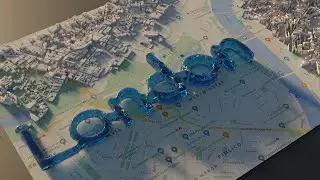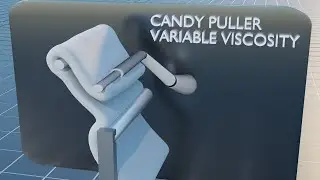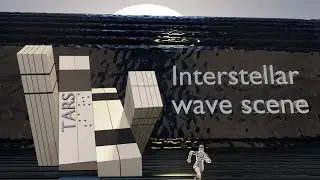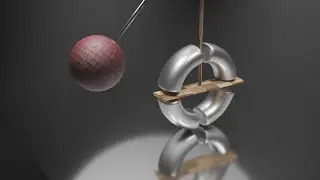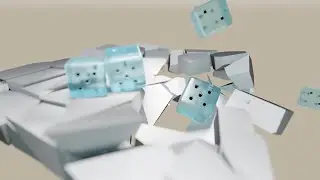DORIFLOW BLENDER TUTORIAL: REALISTIC FLUID, GRAIN & SOLID SIMULATION
Ready to simulate realistic multi-phase physics in Blender?
In this full tutorial, we’ll walk you through how to use the Doriflow addon to set up and run a simulation involving granular materials, fluids, and solid objects — all interacting in one scene!
We'll cover:
0:00 Intro
0:34 Scene Setup
0:57 Fixed Solid setup
1:20 Granular, Fluid & Floating Solid
2:22 Simulation Settings
4:46 Importing Results
5:23 Particle to Mesh
5:48 Fluid Mesh Geometry Node
6:15 Fixing Grain Leakage
8:39 Exporting to Paraview
9:20 Final Render Setup
10:42 Grain Material
11:05 Caching tip
11:54 Render Output Folder
12:53 Final Render
Whether you're a 3D artist, Blender hobbyist, or working in engineering simulation, this tutorial will show you how to create powerful simulations using GPU-accelerated SPH solvers like Doriflow.
Addon Used:
🔧Doriflow — £35 lifetime license
🔗Get it at:
https://www.doriflow.com/; or https://superhivemarket.com/products/...
For inspirations, visit our playlists:
🎓Doriflow Tutorials → • DORIFLOW TUTORIAL
🎬 Doriflow Showcases → • DORIFLOW SHOWCASES
Have questions or want to see more advanced Doriflow setups? Drop a comment below and don’t forget to like, subscribe, and share if this helped you!
#blendertutorial #3danimation #fluidart