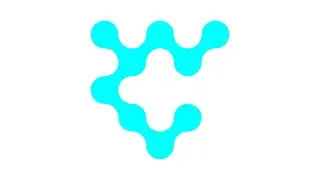Inkscape 1.1 Tutorial: Create This Challenging Shape In Inkscape (3 Minutes)
In today’s tutorial I’ll be demonstrating how to create a challenging shape with Inkscape 1.1.
Step by step
00:00 | Inkscape 1.1 Tutorial: Create This Challenging Shape (3 Minutes)
00:13 | Grab the STARS AND POLYGONS TOOL and create a hexagon.
00:23 | Set stroke and remove fill.
00:41 | Move the rotation crosshair to the center.
00:56 | Rotate 90° and create 6 copies (position as guides).
01:36 | Grab the PEN TOOL and create the base shapes.
01:46 | Set stroke color and size.
02:08 | Set stoke style to round join.
02:26 | Continue Creating the base shapes and make sure it snaps to nodes.
03:04 | Delete guides.
03:20 | Select the base and set style.
03:34 | Move the rotation crosshair to the center of the hexagon.
03:47 | Delete the hexagon.
03:55 | Duplicate objects, set style and rotate 60°.
04:30 | Repeat Until the rhomboid is complete.
I hope you learn something new and useful during my tutorial. If you have any questions don’t hesitate to comment down below and I’ll reply to you as soon as I can.
If you like this kind of tutorial consider subscribing and hitting the notification bell so you'll get notified when I upload a new video.
► Get Inkscape 1.1 at https://inkscape.org/release/inkscape...
► Website https://tedmagaoay.com/
BACKGROUND MUSIC
Morning Routine by Ghostrifter Official
/ ghostrifter-official
Creative Commons — Attribution-ShareAlike 3.0 Unported — CC BY-SA 3.0
Free Download / Stream: https://bit.ly/_morning-routine
Music promoted by Audio Library • Morning Routine – Ghostrifter Officia...




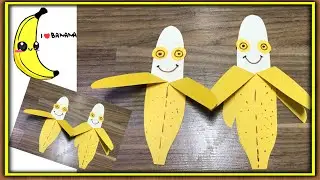
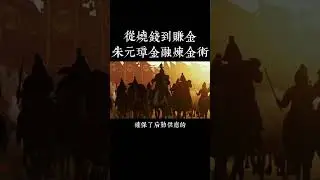
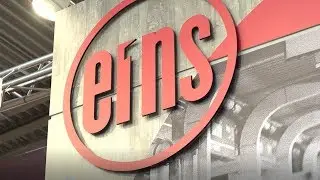



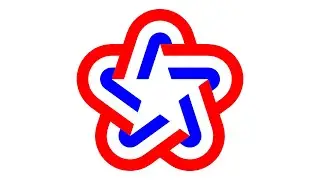
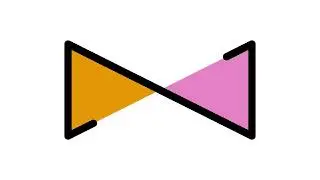
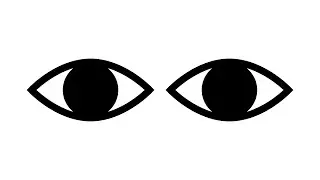



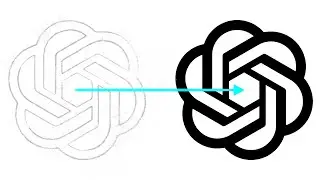



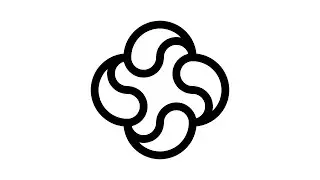

![Isometric Organic Shapes with Inkscape [Gridless]](https://images.mixrolikus.cc/video/xsaFH7Zgm0A)