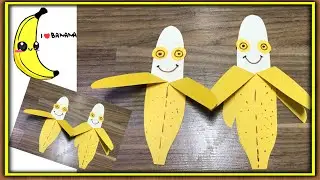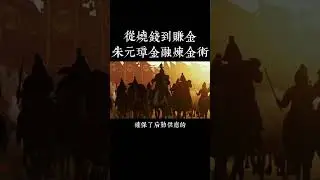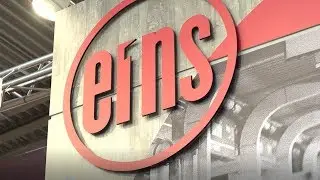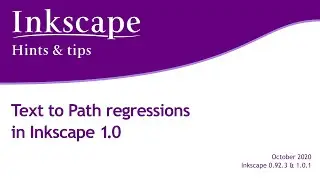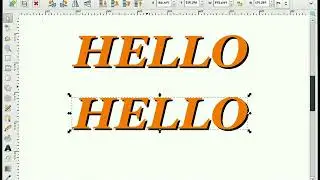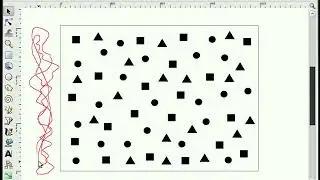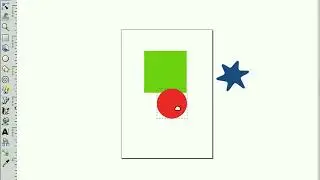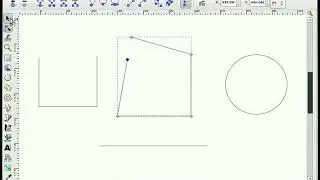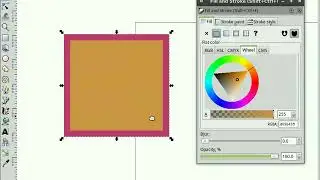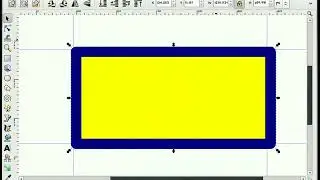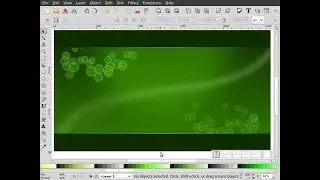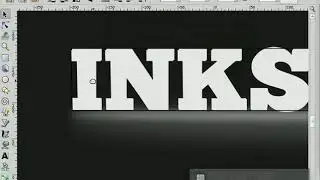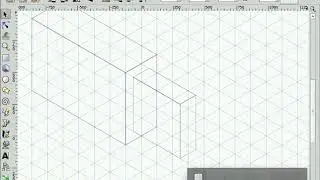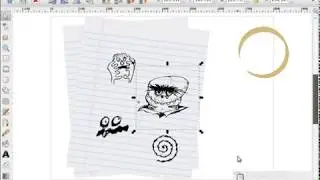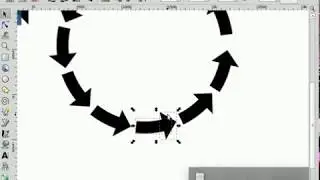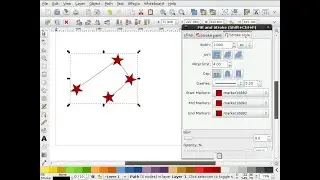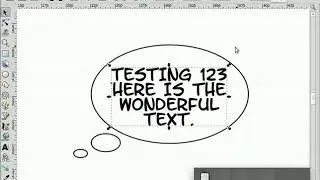heathenX Inkscape Tutorials: episode 064 - Grid masking
NOTES: The site mentioned in the video is still online, but the specific page on grid masking is not.
In recent versions of Inkscape, Object ‣ Rows and Columns is now Object ‣ Arrange ‣ Rectangular grid. The UI has changed a little, but the basic operation is the same.
An alternative to the suggested approach of moving the rotation centre (the crosshair) to the top right of the object you are skewing, is simply to hold down SHIFT whilst skewing with the handle in the middle of the left edge.
------------------------------------------------
A few years ago heathenX and Richard Querin created a series of tutorial videos for Inkscape, a Free and Open Source vector graphics program that can be downloaded from http://inkscape.org
The original heathenX website no longer exists, however I have obtained a backup of all their tutorial videos and will be uploading them to Youtube over the coming months. All the videos are licensed under a Creative Commons Attribution 4.0 International (CC BY 4.0) license
(https://creativecommons.org/licenses/.... You are welcome to share and modify them in any way, but if you do so they must remain
under the same license, and must be attributed to Richard Querin and heathenX.
If you are the sort of person who prefers lengthy, written tutorials, rather than a Youtube video, my own series of Inkscape tutorials for Full Circle Magazine can be downloaded for free from https://fullcirclemagazine.org/inksca...