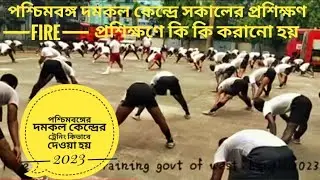LESSON 10220 | TRANSPOSING, PIVOTING AND UNPIVOTING IN POWER QUERY | Complete Free Course
In this lesson, I walk you through one of the most powerful transformation features in Power Query: transpose, pivot, and unpivot operations. I begin by visually demonstrating how transposing simply flips a table—turning rows into columns—regardless of data type. Next, I explain pivoting, where categorical (text) values from one column become new headers, and their corresponding numerical values are redistributed accordingly. Then I reverse the process using unpivoting, which takes multiple column headers (like store locations) and transforms them into row-level category values—ideal for creating dynamic and scalable visuals in Power BI. I also walk through how Power Query handles missing or extra column headers during reshaping, and conclude with a practical example: transforming store sales columns (e.g. Rome, Zurich, Houston) into a single field for use in a clustered column chart. This tutorial is critical for anyone working with multi-dimensional data structures in Power BI or Excel Power Query, especially when prepping data for visual analysis.
📺 Watch the entire playlist: 👉🏻 • POWER QUERY COMPLETE FREE COURSE and get the data pack: https://www.immalytics.com?utf_source...
Chapters
00:00 Transposing, pivoting and unpivoting in Power Query
00:50 Visualizing transposition: converting vertical columns into horizontal rows
01:50 Pivoting explained using categorical data (e.g., North, South, East branches)
02:50 Showing how pivoting is helpful for organizing data for visuals
03:50 Unpivoting converts headers (e.g., branches) into values under a new column
04:50 Loading example CSV file into Power BI and promoting first row as headers
08:50 Moving transformed data into Power BI to build a visual
09:50 Creating clustered column chart with dates on x-axis
11:20 Explaining how unpivoting simplifies chart creation with many stores
13:20 Best practices for column renaming and data modeling
14:20 Use case: reshaping data to match required input for visuals
14:50 Building visuals using unpivoted table (Store as legend, Date as axis)
16:50 Final tip: clean structure leads to reusable, scalable data models
#powerquery #powerbi #freecourseimmalytics #powerqueryeditor #powerquerycourse