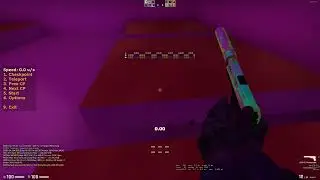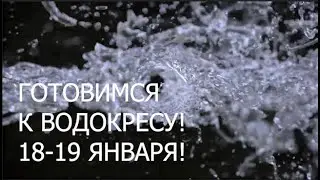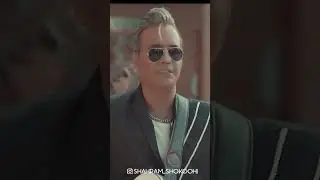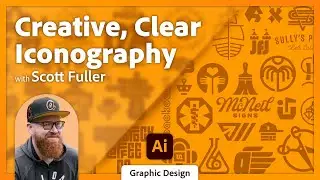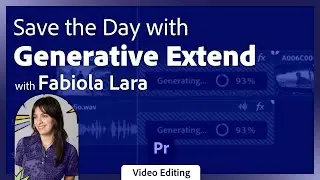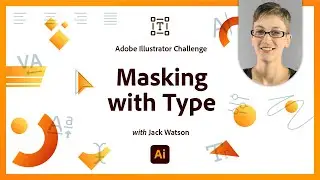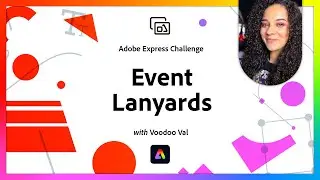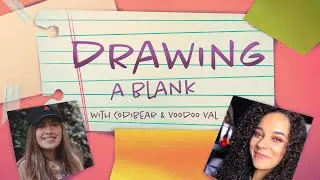Mastering Time-Saving Editing Tips in Premiere Pro with Josh Quillin
Join video editing guru, Josh Quillin, as he shares invaluable time-saving tips and techniques to streamline your editing workflow and boost your productivity. Josh will share his top video editing hacks when working with Adobe Premiere Pro and After Effects. Streamline your editing process and unleash your creativity with innovative hacks that will revolutionize the way you edit videos!
In this session you will learn…
- How to apply motion blur to videos without having to bring the clip into After Effects
- Save time with dynamically linked compositions when working with Premiere Pro and After Effects.
- Streamline audio exports using sub-bussing for efficient audio exporting
Don’t miss this opportunity to engage with Josh LIVE and learn as he teaches you high level pro tips from his 19+ years working in the video industry.
Guest Josh Quillin is a filmmaker and visual artist based in CA: https://www.joshquillin.com/
Host Alex Hogue is an adventure content producer, drone pilot, and photographer based in Bend, OR: https://www.outwardelement.com/
Subscribe to the Adobe Live YT Channel: https://bit.ly/adobeliveyoutube
Try out Adobe Express NOW: https://adobe.ly/tryAdobeExpress
Subscribe to Adobe’s Podcast: https://adobe.ly/inthemaking
-----
Join us LIVE on Behance: https://www.behance.net/adobelive
Music by Chillhop Music: https://chillhop.ffm.to/creatorcred
00:00 Start
01:15 Josh and Alex Introductions and project overview
06:24 Playing back today’s edit, overview of shoot in Premiere
08:29 Creating a new sequence
12:39 Chat Q&A why split audio and video tracks
15:37 Audio sequence channel vs track output, creating preset
19:11 Summary of process separating tracks, tips and tricks, editing after
22:17 Track mixer, audio sub-mix
26:34 PNG Transform effect
29:12 Easing demo and explanation
30:52 Shutter angle setting to add motion blur
32:20 Copy and pasting keyframe, turn off “pin to clip”
38:19 History settings, increasing the number of undos
41:19 Set to frame size to keep better quality
44:08 Color label clips, separating audio channels
47:39 Keyboard shortcuts, raising and lowering audio levels, zoom level
50:18 Remix tool
52:07 Exporting multi-channel audio
56:53 Color tips for corporate video, color convert
1:00:03 Modify color on bin
1:02:01 Modify color on raw footage
1:04:11 Dynamic link After Effects content, Restore unrendered
1:08:21 Media manage in After Effects
1:10:42 Rulers in Premiere, Josh’s workspace, what he uses
1:13:21 Direct manipulation to transform footage in the program monitor
1:15:44 Assign playhead to cursor
1:17:59 Production panel overview, productions versus files
1:21:54 Recap
1:24:22 Outro