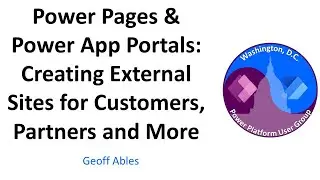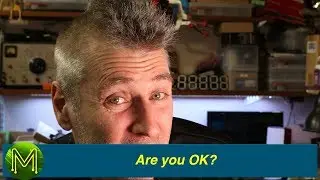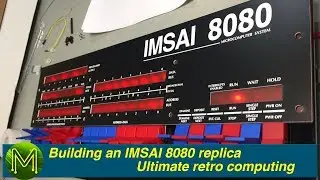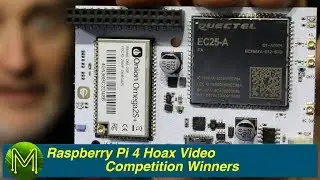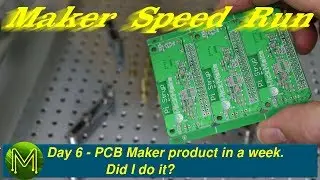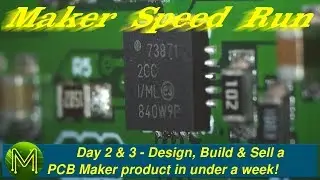#019
Burning an SBC OS image to SD card isn't too hard. As long as you know how to do it.
This video will show you how to do it on a Mac, using:
PiWriter - https://sourceforge.net/projects/piwr...
ApplePi-Baker - http://www.tweaking4all.com/hardware/...
Pi Filler - http://ivanx.com/raspberrypi/
Etcher - http://www.etcher.io/
Command line "dd".
For access to Linux tools on a Mac, you can use:
Fink - http://www.finkproject.org/
MacPorts - https://www.macports.org/
HomeBrew - http://brew.sh/
More Info:
http://mickmake.com/
Feedback Me:
Email: [email protected]
Follow Me:
YouTube: / mickmakes
Facebook: / mickmakes
Twitter: / mickmakes
GooglePlus: https://plus.google.com/+MickMakes
Pinterest: / mickmakes
Tumblr: / mickmakes
Feed: http://feeds.specificfeeds.com/mickmake
Flickr: https://www.flickr.com/people/mickmakes
Github: https://github.com/MickMakes
Vimeo: https://vimeo.com/mickmakes
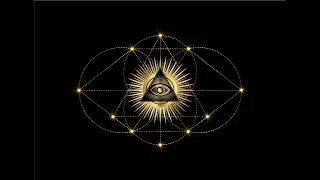

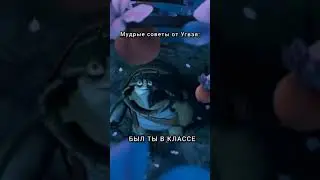



![[FREE FOR PROFIT] Три дня дождя x МУККА type beat | Pop punk type beat -](https://images.mixrolikus.cc/video/xdqqIm7zulU)