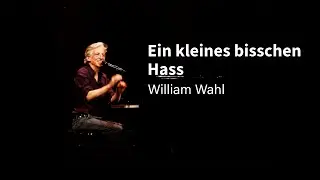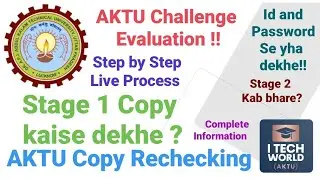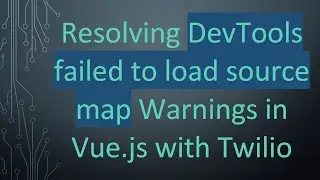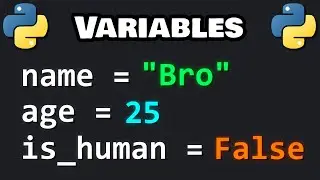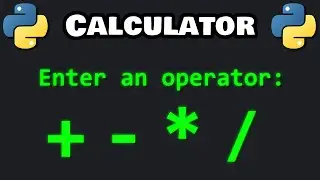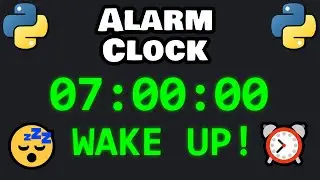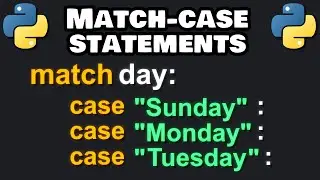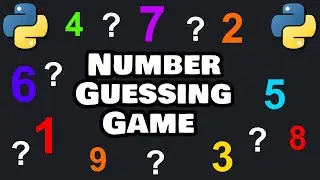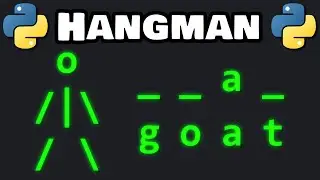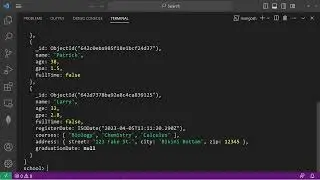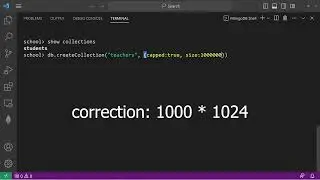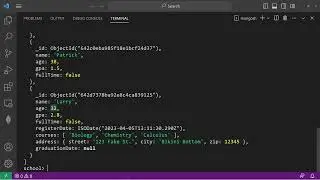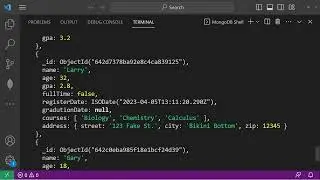Let's code a DIGITAL CLOCK in Python! 🕒
#python #pythontutorial #pythoncourseforbeginners
00:00:00 pip install PyQt5
00:00:41 imports
00:01:57 class DigitalClock(QWidget)
00:02:59 if _name_ == "__main__"
00:04:48 setting up __init__()
00:05:29 initUI()
00:10:03 update_time()
00:12:47 custom font
Python PyQt5 Digital Clock
import sys
from PyQt5.QtWidgets import QApplication, QWidget, QLabel, QVBoxLayout
from PyQt5.QtCore import QTimer, QTime, Qt
from PyQt5.QtGui import QFont, QFontDatabase
class DigitalClock(QWidget):
def __init__(self):
super().__init__()
self.time_label = QLabel(self)
self.timer = QTimer(self)
self.initUI()
def initUI(self):
self.setWindowTitle("Digital Clock")
self.setGeometry(600, 400, 300, 100)
vbox = QVBoxLayout()
vbox.addWidget(self.time_label)
self.setLayout(vbox)
self.time_label.setAlignment(Qt.AlignCenter)
self.time_label.setStyleSheet("font-size: 150px;"
"color: hsl(111, 100%, 50%);")
self.setStyleSheet("background-color: black;")
Use a custom font
font_id = QFontDatabase.addApplicationFont("DS-DIGIT.TTF")
font_family = QFontDatabase.applicationFontFamilies(font_id)[0]
my_font = QFont(font_family, 300)
self.time_label.setFont(my_font)
self.timer.timeout.connect(self.update_time)
self.timer.start(1000)
self.update_time()
def update_time(self):
current_time = QTime.currentTime().toString("hh:mm:ss AP")
self.time_label.setText(current_time)
if _name_ == "__main__":
app = QApplication(sys.argv)
clock = DigitalClock()
clock.show()
sys.exit(app.exec_())