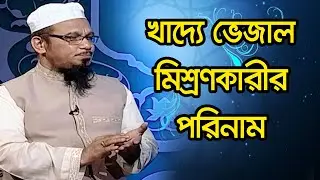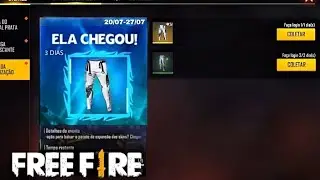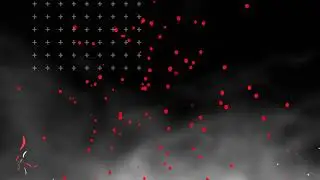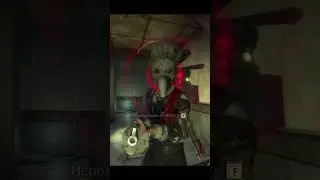✨ Expanding Card Animation - 🖼️ Transform Cards into Stunning Full-Screen Modals with CSS & JS!
Hey there, creators! 👋 In this tutorial, I’m going to walk you through an awesome animation that takes your card designs to the next level. Imagine a simple card expanding smoothly into a full-screen modal—perfect for showing off detailed content without cluttering your page. Whether it’s for portfolios, product showcases, or interactive websites, this effect is going to add a sleek, professional touch to your design. Let’s dive in! 🚀
🔥 What’s in Store:
🔹 HTML Setup – We’ll start simple by structuring a few cards with basic HTML. Each card will have a title, image, and a little text to give users a preview of what’s inside. Nothing too fancy—yet! 😎
🔹 CSS Styling – Next, we’ll style these cards with modern, clean CSS. I’ll show you how to make them look polished right out of the gate. We’ll cover everything from layout and positioning to hover effects, so your cards look sharp before they even expand.
🔹 Magic Expanding Animation – Here comes the fun part! ✨ Using CSS transitions and a bit of JavaScript, we’ll create a smooth expanding animation. When users click on a card, it’ll grow into a full-screen modal, seamlessly displaying more info. I’ll break it down step-by-step so you can master this effect.
🔹 Responsive Design – It doesn’t matter if your users are on a desktop or mobile—this animation will adjust to any screen size. 📱💻 I’ll show you how to keep it looking sleek and responsive, no matter what device people are on.
🔹 Close the Modal – Of course, we need to let users easily close the expanded view! I’ll show you how to add a simple, intuitive close button so users can get back to the main page without any hassle.
🎯 Why You’ll Love This Effect:
This expanding card animation is more than just eye candy—it’s a game changer for your UI. By giving users a quick preview with the option to see more, you’re making your content more accessible and engaging without overwhelming your layout.
Where to Use It?
Online portfolios for showcasing detailed work 💼
E-commerce sites for product highlights 🛍️
Blogs or news sites for article previews 📰
Anywhere you want to add an interactive, dynamic feel! 🎨
🛠️ What You’ll Need:
We’ll be working with:
HTML for structuring the cards 🛠️
CSS for making everything look beautiful and smooth 💅
JavaScript to handle the magic of expanding and closing the cards 🔮
This tutorial is designed for developers of all levels, so whether you’re a newbie or a coding pro, you’ll be able to follow along and build something impressive by the end of the video.
💡 Let’s Create Something Amazing Together!
By the time you finish this tutorial, you’ll have a fully working expanding card animation that can take any website design from good to WOW. 🌟 It’s a simple way to make your UI more interactive while keeping things clean and user-friendly.
👉 If you find this tutorial helpful, make sure to hit the like button and subscribe to Codiocraft for more tips, tricks, and creative web design tutorials. Drop a comment below if you have any questions—I’d love to hear from you!