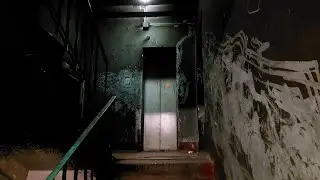How I Film & Edit My DJ Videos for YouTube (Step-by-Step)
Want to share your DJ mixes on YouTube but don’t know where to start? In this video, I break down the 5 essential steps to filming, editing, and publishing high-quality DJ performance videos that look and sound professional.
DJs have entered a new era—we’re no longer just heard, we’re seen. Whether you're a beginner or an experienced DJ, learning to record and edit engaging DJ videos is the key to standing out.
After two years of trial and error, I’ve mastered a process that makes filming and editing DJ videos efficient and repeatable—and I’m sharing everything I’ve learned so you can start creating your own DJ content for YouTube today!
➤Chapters:
00:00 Intro
02:07 Prepare a setlist (YouTube Copyright)
04:04 Recording High Quality Audio
06:17 Filming - Think Like a Director
10:07 Pro Tip: How to Sync Multiple Camera Angles
11:33 Video Editing
15:00 Publishing on YouTube
💬 Got a question or struggling with a specific part of the process? Drop a comment below, and I’ll make sure to cover it in a future video.
📺 Watch My DJ Sets & Performances Here:
🔗 @DJ.NODIEGONO
🎛️ Gear & Software Used in This Video:
📷 Cameras: Sony a7IV, GoPro Hero 11
🎙 Audio Recorder: Zoom H4N Pro
🎬 Editing Software: DaVinci Resolve 19
🎚 DJ Controllers: Pioneer DDJ-FLX10, Traktor Kontrol X1, Allen & Heath Xone K2
💻 DJ Software: Rekordbox, Traktor Pro 4
✅ Subscribe for more DJ Video Lab tutorials: @DJVideoLab