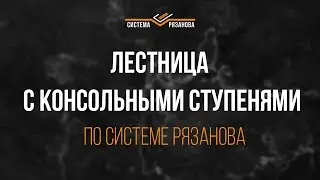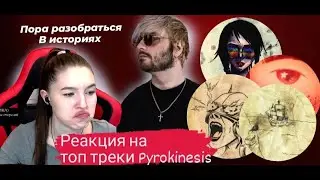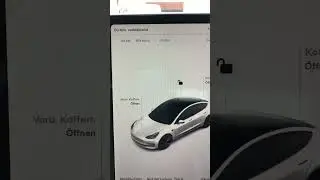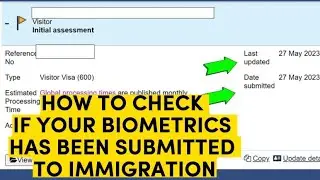How To Turn Off A Clip Effects In Final Cut Pro
After you apply an audio effect to a clip, you can turn off the effect (but retain its settings) in the Audio inspector or the Audio Animation editor.
1. Select the clip with the effect in the Final Cut Pro timeline.
2. In the Audio Animation editor or the Effects section of the Audio inspector, deselect the
effect’s checkbox.
--------------------
Instagram - / sonal_asija
---------------------
My name is Sonal Asija, who loves editing. I currently live in Charlotte, NC, USA with my spouse (Sarah), cat. I'm originally from New Delhi and still enjoy watching Bollywood movies.