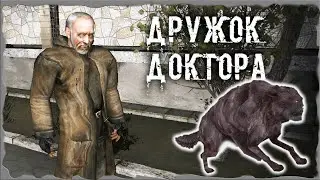Create slime with Vellum - Houdini Tutorial
► Project Files:
https://voxyde.com/courses/vellum-slime/
-----------------------------------------------------
Socials:
➡️Instagram: / voxyde
➡️TikTok: / voxyde_vfx
➡️Twitter: / voxydevfx
➡️Facebook: / voxyde
Completed Project Files & Renders available in the download!
Creating gooey sticky slime or saliva in Houdini is super easy with Vellum.
The tricky part really is creating the initial geometry from which we create the vellum grains.
After we have this geometry we set up glue constraints that determine the behavior of the slime.
Also we use Attach to geometry constraint to attach the ends to the animated skull.
I also go over tips that you can use to mesh the constraint geometry into usable geometry that looks more like saliva.
Finally I go over the light setup and render settings. Rendering is done using Redshift.
And I also take you through the compositing, in Nuke.
Hope you find this course useful!
► Chapters:
00:00:00 - 00:06:30 : Points Source
00:06:30 - 00:17:42 : Base Geo
00:17:42 - 00:29:32 : Vellum Setup
00:29:32 - 00:33:46 : Vellum Mesh
00:33:46 - 00:42:33 : Lights & Render Settings
00:42:33 - 00:50:35 : Nuke Compositing