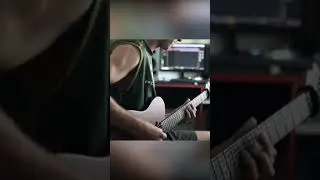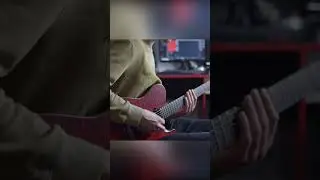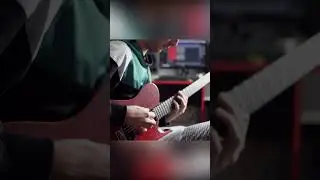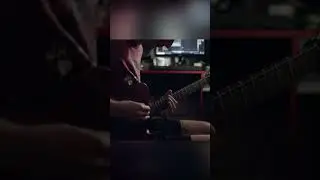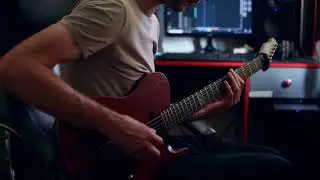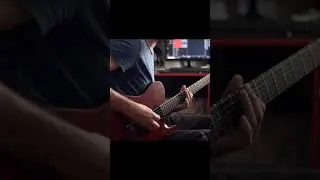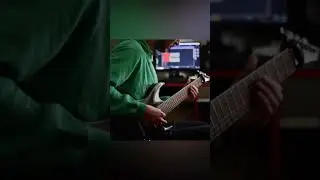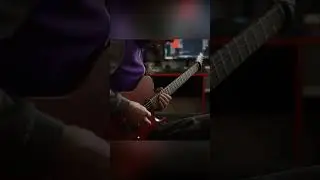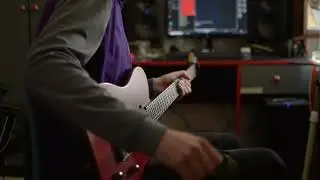How to Import Samples FL STUDIO 20
To import samples, so you can easily acces it from FL Studio browser, go to Options and choose File Settings.
It would be good to make a folder on your hard drive where you gonna keep all of your samples together.
So next step is to click on a folder icon and locate your Samples folder.
Now your samples with be visible inside of FL studio browser.
This will organize your samples much better and you wont lose time and energy on searching .
Thank you for watching!
Leave like, subscribe and you can expect more educational content.
Until next time!
►Support me directly on Patreon:
/ ilijatomicmusic
►Contact me on Facebook:
/ ilijatomicmusic
►New here? Subscribe!
/ @ilijatomic4976
Tags:
#flstudio #tutorials #samples #import


![[FREE FOR PROFIT] Yeat x Playboi Carti Type Beat - lyricl](https://images.mixrolikus.cc/video/q4JGz533NvY)