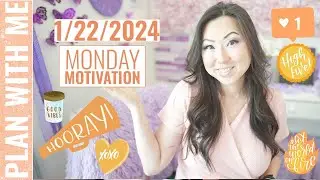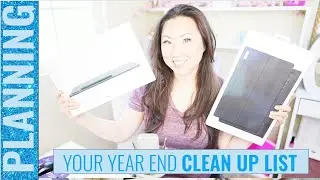How to create Drop Caps using Adobe InDesign
Want to learn how to create Drop Caps using Adobe InDesign? Let me show you in less than 5 minutes with a few quick steps.
Drop Caps are those beautiful flairs that help your documents stand out, look beautiful and create a great first impression.
TIMESTAMPS
1:00 1 | Start with body of text in paragraph format
1:21 2 | Select the Type Tool
1:27 3 | Highlight the paragraph you want to add the Drop Cap to
1:32 4 | Open Paragraph Styles - using the flyout menu
2:05 5 | Create a New Paragraph Style
2:15 6 | Go to Drop Cap & Nested Styles
3:15 PRO TIP #1
3:40 PRO TIP #2
Read the full transcript on the blog at http://blog.prettyfabulousdesigns.com
***************
Video designed by Lisa Siefert of Pretty Fabulous Designs
LET'S BE FRIENDS
Website https://prettyfabulousdesigns.com/
Facebook / prettyfabulousdesigns
Instagram / prettyfabulousdesigns
Pinterest / prettyfabulousd
FREE Downloads
64 Things You Can Create With InDesign http://bit.ly/hellobar-64
Cheat Sheet Lead Magnet Setup http://bit.ly/dripleadmagnet
FREE Courses
5-Day InDesign Mini-Course https://lisasiefert.thinkific.com/cou...
5-Day DIY Day Planner Mini-Course https://lisasiefert.thinkific.com/cou...
To purchase a pre-made InDesign Template, visit my shop at http://blog.prettyfabulousdesigns.com...


![How to Make Trap Beats with Omnisphere [FL Studio 20]](https://images.mixrolikus.cc/video/psGib1CkG3Y)