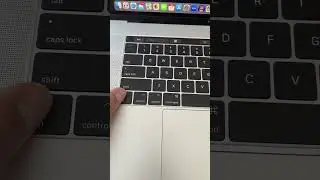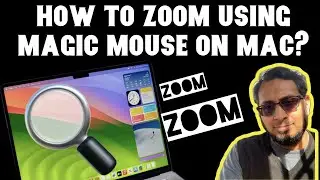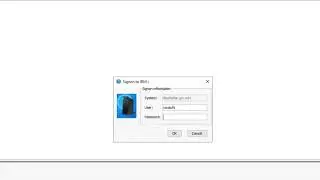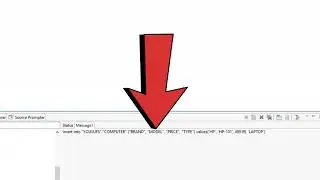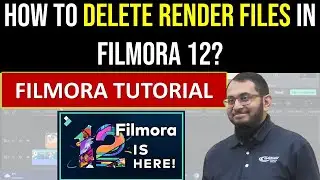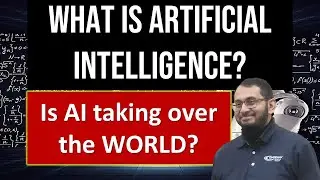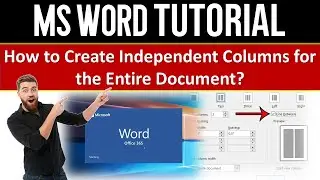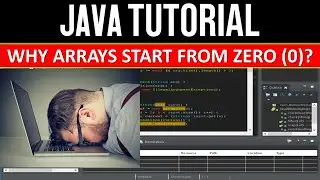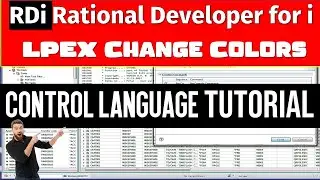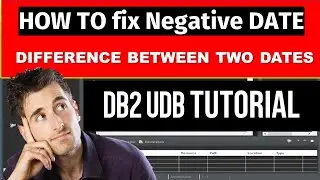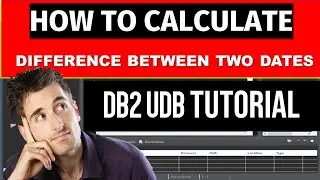Java - read JSON file - Multiple Records
#ReadJSON #JavaReadJSON #JavaReadMultipleRecordsJSON
Java - read a JSON file - Multiple Records
Like, Share, And Subscribe | Professor Saad Yousuf
Watch Our All Videos On This : / professorsaad
Subscribe Our Channel : / professorsaad
Playlists: / ssby79
JSON Jar File Link: http://www.java2s.com/Code/Jar/j/Down...
******************CODE*****************
import java.io.FileNotFoundException;
import java.io.FileReader;
import java.io.IOException;
import org.json.simple.JSONArray;
import org.json.simple.JSONObject;
import org.json.simple.parser.JSONParser;
import org.json.simple.parser.ParseException;
public class ReadJSONExample {
public static void main(String[] args) {
JSONParser jsonP = new JSONParser();
try(FileReader reader = new FileReader("emps.json")){
//Read JSON File
Object obj = jsonP.parse(reader);
JSONArray empList = (JSONArray) obj;
System.out.println(empList);
//Iterate over emp array
empList.forEach(emp -> parseEmpObj((JSONObject)emp));
}
catch (FileNotFoundException e) {
e.printStackTrace();
} catch (IOException e) {
e.printStackTrace();
} catch (ParseException e) {
e.printStackTrace();
}
}
private static void parseEmpObj(JSONObject emp) {
JSONObject empObj = (JSONObject) emp.get("employee");
//get emp firstname, lastname, website
String fname = (String) empObj.get("firstname");
String lname = (String) empObj.get("lastname");
String website = (String) empObj.get("website");
System.out.println("First Name: " + fname);
System.out.println("Last Name: " + lname);
System.out.println("Website: " + website);
}
}