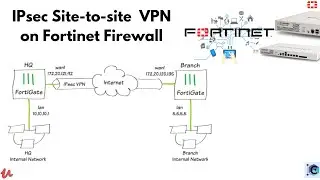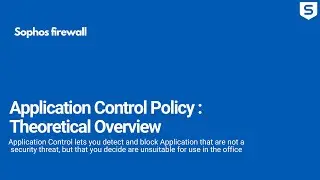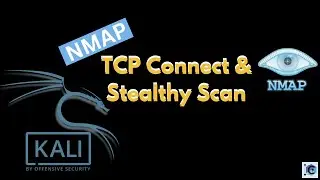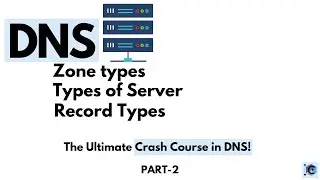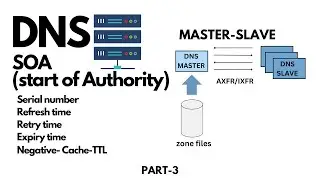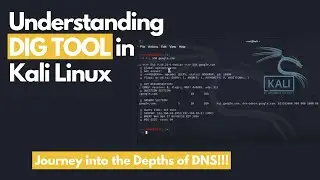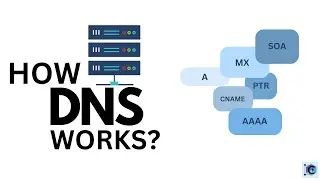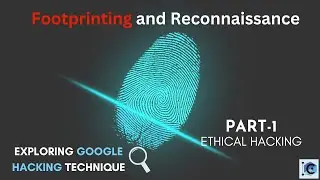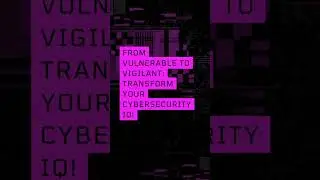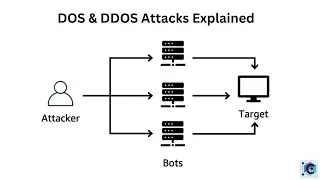Kali Linux Installation in EVE-NG
To install Kali Linux in EVE-NG, a network virtualization platform, follow these steps. First, download the Kali Linux qcow2 image from the official website. Open EVE-NG's web interface, navigate to the "Images" section, and upload the Kali Linux image. Next, go to the "Nodes" section, create a new node, and select "qemu" as the template. Choose the uploaded Kali Linux image as the QEMU image. Configure the node settings, such as RAM and interfaces. Finally, start the node. Now, you have a virtualized Kali Linux instance within EVE-NG, ready for network security and penetration testing simulations.







![💖Korean Drama💖Kiss Goblin [키스요괴]💖Ban Sook X Oh Yeon Ah💖Love Story FMV](https://images.mixrolikus.cc/video/vOGrHlW1SiE)