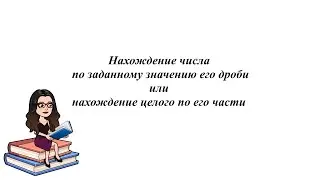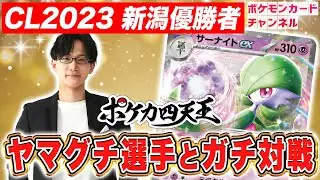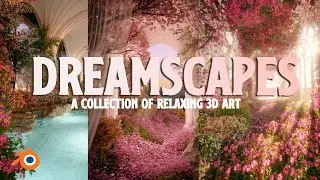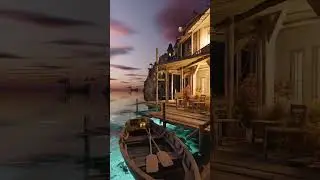Creating Floral Scenes with Blender and Scatter5
A walkthrough of designing a floral scene in Blender 3.0 with the extremely powerful Scatter 5 add-on and a few additional assets!
This was my very first livestream here on YouTube, and I want to thank everyone who joined me live for the walkthrough! Stay tuned for more of these types of behind the scenes views into my workflow. Enjoy!
Support me on Patreon for early-access to tutorials, more in-depth videos, project files, and more: / jamestralie
Follow me on Instagram: / james_films
See more on my Website: https://www.jamestralie.com/
Scatter Add-ons:
https://blendermarket.com/creators/bd...
https://blendermarket.com/creators/bp...
Physical Starlight/Atmosphere Add-on:
https://blendermarket.com/creators/ph...
Chapters:
00:00:00 Stream Intro
00:01:30 Introduction to Scatter 5
00:01:51 PureRef Moodboard for the Scene
00:02:34 Setting up the Terrain
00:03:04 Exploring Biomes in Scatter 5
00:06:06 Setting up a Biome on our Terrain
00:08:10 Adding Variation to your Particles
00:10:08 Setting up Lighting
00:13:25 Optimizing your Viewport
00:14:55 Displacing the Terrain
00:16:32 Adding a Grass Material from Quixel
00:18:40 Vertex Painting to Influence Particle Placement
00:25:20 Sculpting out a Walkway using Weight Painting
00:30:30 Creating edges for the Walkway using curves
00:41:13 Adding Pebbles to the Walkway
00:54:09 Introduction to other Assets from Bproduction
00:57:54 Brief Discussion of Cinema4D with Redshift
01:17:30 Photoscanning with iPhone and Blender