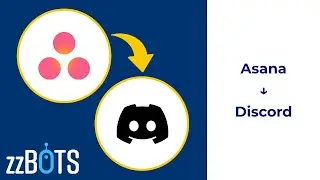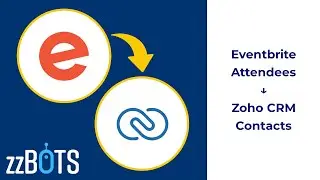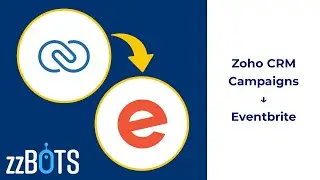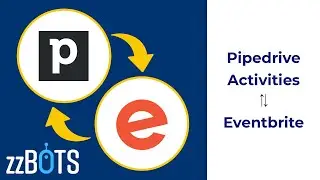How to Sync Google Contacts With Mailchimp | zzBots
How to automatically integrate, or sync, contacts from Google Contacts to Mailchimp as new subscribers using zzBots.
Start Here: https://www.zzbots.com/store/iGJfvAzs...
Video Sections:
0:00 How this sync works.
0:22 How to install and set up this sync.
1:18 How to test this sync.
2:00 Contact us, and we will be happy to help you.
Check out zzBots at: https://www.zzbots.com
zzBots Community: https://www.zzbots.com/community
----------------------------------------------------------------------
Video Script:
Are you looking for a way to automatically sync from Google Contacts to Mailchimp?
With zzBots, you can now install this from our Plugin Store.
This plugin contains one bot.
This bot will monitor for when a new contact is added in Google Contacts, and then automatically sync it over to Mailchimp as a new subscriber.
Plugin Install:
If you are watching this video from YouTube, or social media, start by clicking the link in the description.
In zzBots, click the "Install" button.
If you don't already have an account, you will need to set up a free account before finishing the install.
Then click next.
First, set up the connection with your Google Contacts account.
Next, set up the connection with your Mailchimp Account.
After your account is connected, select the List, or audience, that you want to sync to.
You will also have the option to set your subscribers as double opt in.
After you click "Next," and "Install Now," this bot will be up and running.
After clicking "Done," you will be redirected to the bots page where you can manage your bot, as well as configure your bot settings.
Although, further customization is optional.
You can test this sync by adding new contacts in Google Contacts.
In zzBots, your bots will automatically check for changes to sync over every 10 minutes or faster, depending on your billing plan.
You can manually check by hitting "Check Now."
You can see the bot history for each bot as shown here that will show a history of each time your bot syncs.
The Bot Power used will be shown here.
Bot Power will only be used when your bot successfully syncs from Google Contacts to Mailchimp
You can see here, that the new contacts from Google Contacts successfully synced over to Mailchimp as new subscribers.
If you're looking for more ways to integrate your different apps together, or automate your business, then be sure to hit that subscribe button and check out our other videos.
If you have any questions, just chat with us on our website at https://www.zzbots.com, and we'll be happy to help you.
#GoogleContacts #Mailchimp #Sync #zzBots


![How to Make Trap Beats with Omnisphere [FL Studio 20]](https://images.mixrolikus.cc/video/psGib1CkG3Y)