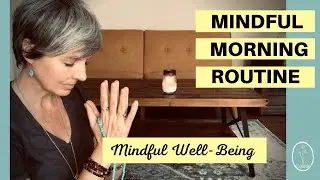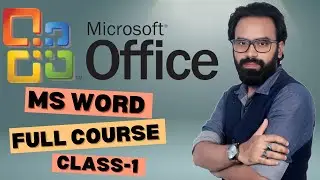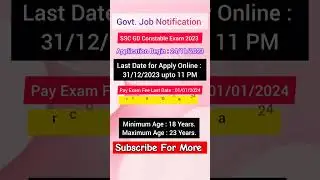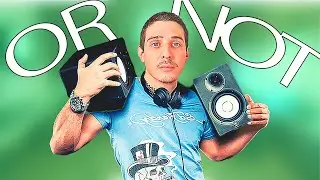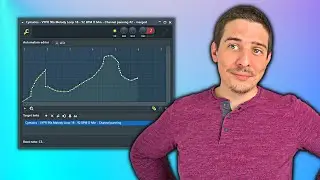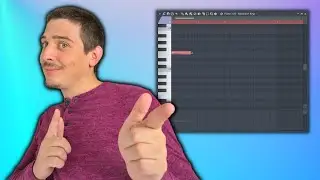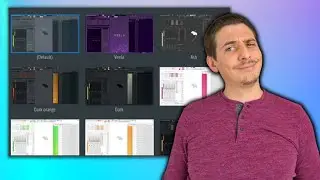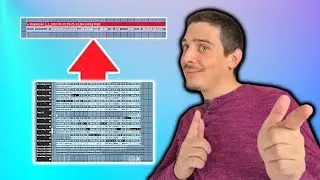How to Export and Import Midi in FL Studio (Score Vs Midi) | How to Export Midi + Midi Import Screen
In this video you will learn how to export midi, the difference between midi and score, as well as all of the midi import options available. Exporting Midi in the piano roll can be quite easy but exporting and importing an entire project of midi information gets a little bit more complicated. With that said, let's take a deep dive into this "FL Studio Export/Import" Video!
Subscribe Now!
🔴 / @scaleaudio
PLAYLISTS
🎞How To’s🎞
• How To
🎞FL Studio🎞
• FL Studio
This video contains affiliate links, which means that if you click on one of the product links, I’ll receive a small commission.
Gear I use:
👉Program (FL Studio): https://www.image-line.com/
👉Microphone: https://amzn.to/4d6GknC
👉Studio Monitors: https://amzn.to/3LTdCL0
👉Headphones: https://amzn.to/3yfRkQp
👉Midi Controller: https://amzn.to/3WP9TUZ
👉Interface (Mine is 1st Gen): https://amzn.to/3SAhrZk
👉Camera: https://amzn.to/3yxMDBm
👉Dell G5 (Laptop): https://amzn.to/3WMzbD8
⌚TimeStamps⌚
0:00 Intro
0:29 Saving as Scores Instead of Midi
1:30 Midi VS Score
2:50 How to Export an Entire Project as Midi
4:42 Importing Midi Options Explained
11:47 Summary/Outro