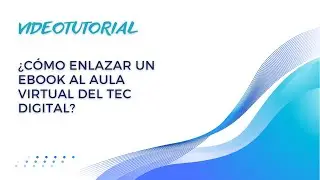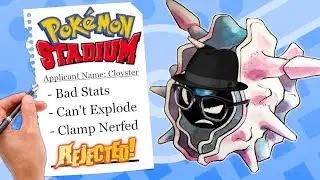FIX Fortnite Easy Anti Cheat Error (2024)
FIX Fortnite Easy Anti Cheat Error (2024)
Struggling with the notorious Easy Anti-Cheat error? Fear not, as this comprehensive guide has got you covered. Learn effective solutions to "Fix Fortnite Easy Anti-Cheat Error" and get back to the battlefield hassle-free!
In the initial steps, we'll explore the importance of verifying all your Fortnite files. Head to your library, locate Fortnite, click the three dots, and hit 'Manage.' A quick 'Verify Files' can often be the game-changer, ensuring any missing anti-cheat files are swiftly redownloaded.
If the issue persists, we'll delve into a more advanced fix. Navigate to the anti-cheat installation directory, typically residing in C drive - Program Files - Epic Games - Fortnite - Game - Binaries - Win64 - EasyAntiCheat. Create a shortcut for the first entity, modify its properties by adding 'install_prodpif' to the 'Target' field, and launch Fortnite. Your game should be back in action!
If you found this video helpful, consider giving it a thumbs up, subscribing for more gaming tips, and hitting the notification bell to stay updated. Your support means the world!
Thanks for tuning in, and may your Fortnite experience be error-free from now on. Happy gaming!