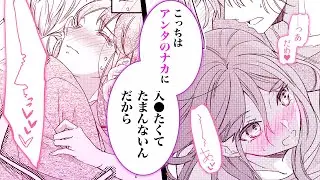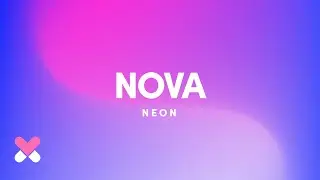Design & Code: Dropdown Menu HTML CSS (Part 3 of 4)
Hey, Pixels! In this tutorial, I’ll show you how to code dropdown style #3 based on the 4 dropdown menus we designed in XD.
Remember, practice makes #xopixelPerfect!
Download Project File: https://bit.ly/3lXXtHO
Part 1: https://bit.ly/34llVJz
Part 2: https://bit.ly/3505umf
Part 3: https://bit.ly/3539Adj
___
⏰ Chapters
0:00 Intro
0:45 Share Design for Development
1:08 HTML: Navbar Setup
1:52 HTML: Column One
2:29 HTML: Column Two
3:07 CSS: Dropdown Menu
6:20 Outro
___
💻 More Ways to Practice
▸ Learn UX Design: https://bit.ly/2ZpzLJy
▸ Learn Code: https://bit.ly/2LPpezz
▸ Learn Graphic Design: https://bit.ly/3g9QhDE
▸ Learn Tech: https://bit.ly/36qGWTy
▸ Tips & Lifestyle: https://bit.ly/2ymKutp
___
Resources
💌 Sign-up to my weekly newsletter to get your FREE HTML & CSS Coding Cheat Sheets: https://bit.ly/2zi8fTQ
🎥 My fav equipment & tools:
https://xopixel.com/my-favourite-prod...
___
Follow Me
▸ website | https://xopixel.com
▸ facebook | / xopixell
▸ twitter| / xopixell
▸ instagram | / xopixell
▸ pinterest | / xopixel
Subscribe to XO PIXEL for new videos every week! / @xopixell
___
♥︎ Filmed & Edited by Marisa Blair
___
About
XO PIXEL is the place to grow your love for design, code, and technology!
Our mission is to provide educational, creative, and inspiring design, coding, and tech content for enthusiastic learners online. Join over 1 million learners and watch XO PIXEL articles and video tutorials to develop your digital skills and become inspired and creative!
___
FOR BUSINESS INQUIRIES: [email protected]
___
Please note that I may receive a commission (via affiliate programs) if you purchase something linked in my video description.