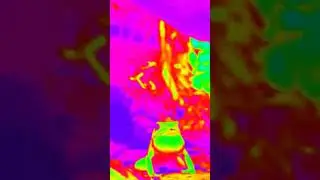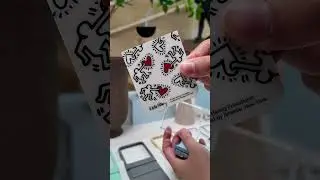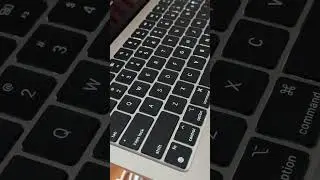Should you use your browser’s built-in password manager?
Watch Ed Bott lay out the pros and cons of allowing your web browser to save passwords for you and then determine if that's the right choice for you. If you're curious about other password manager options, we've got you covered! We've linked our favorite options below:
🔗 LastPass: http://bit.ly/3biA7WM
🔗 Dashlane: http://bit.ly/2N8oUQO
🔗 Sticky Password: https://bit.ly/3oHUrFU
🔗1Password: https://bit.ly/3qwkTUr
🔗 Keeper: http://bit.ly/3apoFtk
➡️ Read more about them here: http://zd.net/37pJVgJ
🔺 Disclosure: At ZDNet, we create honest, accurate, and objective content to help you make more informed decisions. To support our work, we are paid for providing advertising services. The compensation we receive and other factors may impact what ads and links appear on this page, and how, where, and in what order ads and links appear. While we strive to provide a wide range of offers, this page does not include information about every product or service that may be available to you. And your actual offer terms from an advertiser may be different (e.g., subject to additional terms) than the offer terms on this page. All information is presented without any warranty or guarantee to you.
About this video:
Ed Bott explains the pros and cons of allowing your web browser to save passwords for you and how you can manage this feature. Read more: https://zd.net/38HE3i6
FOLLOW US
Subscribe to ZDNet on YouTube: http://bit.ly/2HzQmyf
Watch more ZDNet videos: http://zd.net/2Hzw9Zy
Follow ZDNet on Twitter: / zdnet
Follow ZDNet on Facebook: / zdnet
Follow ZDNet on Instagram: / zdnet_cbsi
Follow ZDNet on LinkedIn: / zdnet-com
Follow ZDNet on Snapchat: / zdnet_cbsi
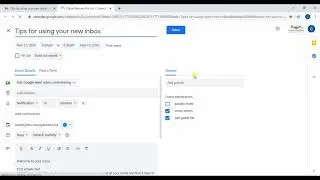




![Hannibal [Уилл Грэм] Я не могу так как ты](https://images.mixrolikus.cc/video/ZK2BIcQ8KCo)